➤ How to Code a Game
➤ Array Programs in Java
➤ Java Inline Thread Creation
➤ Java Custom Exception
➤ Hibernate vs JDBC
➤ Object Relational Mapping
➤ Check Oracle DB Size
➤ Check Oracle DB Version
➤ Generation of Computers
➤ XML Pros & Cons
➤ Git Analytics & Its Uses
➤ Top Skills for Cloud Professional
➤ How to Hire Best Candidates
➤ Scrum Master Roles & Work
➤ CyberSecurity in Python
➤ Protect from Cyber-Attack
➤ Solve App Development Challenges
➤ Top Chrome Extensions for Twitch Users
➤ Mistakes That Can Ruin Your Test Metric Program
How to detect deadlock in Java? Most of the time just by seeing output and program, we can’t predict whether it is a deadlock or not. In this post, we will discuss how to detect deadlock in Java? How to detect deadlock in Java programmatically?
First of all, we will take two programs and use them to check whether a deadlock situation came or not. These are simple Java programs, you can use your own programs.
Program1 to get into a deadlock situation,
public class MyThread extends Thread {
public static A a = new A();
public static B b = new B();
public static void main(String[] args) {
System.out.println("Main thread Started.");
MyThread t1 = new MyThread();
t1.start();
a.m1(b);
System.out.println("Main thread Ended.");
}
public void run() {
System.out.println("Thread-0 Started.");
b.m2(a);
System.out.println("Thread-0 Ended.");
}
}
class A {
public synchronized void m1(B b) {
try {
Thread.sleep(2000); // 2 sec
} catch (InterruptedException ie) {}
System.out.println("Calling display()");
b.display();
}
public synchronized void show() {
System.out.println("show() method");
}
}
class B {
public synchronized void m2(A a) {
try {
Thread.sleep(2000); // 2 sec
} catch (InterruptedException ie) {}
System.out.println("Calling show()");
a.show();
}
public synchronized void display() {
System.out.println("display() method");
}
}
Program2 to check whether it is a deadlock situation or not? For more see:- Starvation in Java,
public class Main {
public static void main(String[] args) {
System.out.println("Main thread Started");
MyThread t1 = new MyThread();
MyThread t2 = new MyThread();
t1.start();
t2.start();
System.out.println("Main thread Ended");
}
}
class MyThread extends Thread {
public void run() {
String threadName = Thread.currentThread().getName();
System.out.println(threadName + " Started.");
synchronized(MyThread.class) {
System.out.println(threadName + " synchronized block.");
while(true) { } // infinite loop
}
// System.out.println(threadName + " Ended.");
}
}Detect Deadlock in Java Through Thread Dump
We can use a full thread dump, it gives information about the running thread. With the help of thread dump, we can detect deadlock in Java. Different ways to get thread dump information,
a) Use CTRL+\ in Unix and CTRL+BREAK in Windows
When the program is stuck then type CTRL+\ in Unix or CTRL+BREAK in the Windows operating system. For the first program,
> javac MyThread.java
> java MyThreadOutput:-
Main thread Started.
Thread-0 Started.
Calling display()
Calling show()
<program-stuck>
// Now, type CTRL+\ in Unix or CTRL+BREAK in Windows.
At a certain point, you will get the below information,
Found one Java-level deadlock:
=============================
“main”:
waiting to lock monitor 0x00007f3be00f0180 (object 0x00000000c7b1ad70, a B),
which is held by “Thread-0”
“Thread-0”:
waiting to lock monitor 0x00007f3b7c000f70 (object 0x00000000c7b1a2c0, a A),
which is held by “main”
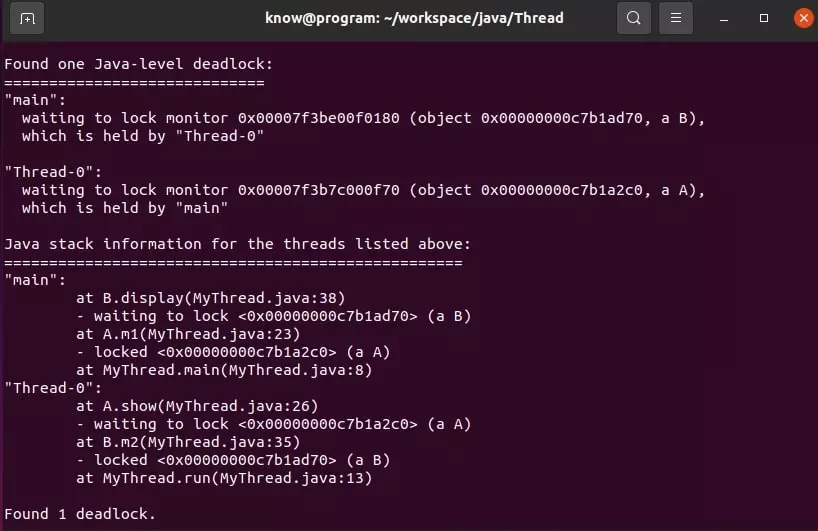
b) Detect deadlock in Java using the jcmd command.
From Java 8 version onwards, we can use the jcmd command to get the thread dump. Steps to get thread dump information through jcmd command,
1) Find PID of the program:- Open a new CMD or terminal, and type jcmd command. It will list out all running Java programs with PID and name in the operating system.
2) Type jcmd <PID> Thread.print
It will print the thread dump on your console and will also print if your program has a deadlock. You can analyze your Java program with more jcmd options listed by command jcmd <PID> help.
> jcmd
5280 jdk.jcmd/sun.tools.jcmd.JCmd
5158 MyThread
> jcmd 5158 Thread.printc) Using “kill -3 PID”
Here, PID is the process id. You can find PID through the jcmd command. In this approach, the thread dump information will display in the console where the program is running, not in the console where we typed this command.
> jcmd
5280 jdk.jcmd/sun.tools.jcmd.JCmd
5158 MyThread
> kill -3 5158If you enjoyed this post, share it with your friends. Do you want to share more information about the topic discussed above or do you find anything incorrect? Let us know in the comments. Thank you!