➤ How to Code a Game
➤ Array Programs in Java
➤ Java Inline Thread Creation
➤ Java Custom Exception
➤ Hibernate vs JDBC
➤ Object Relational Mapping
➤ Check Oracle DB Size
➤ Check Oracle DB Version
➤ Generation of Computers
➤ XML Pros & Cons
➤ Git Analytics & Its Uses
➤ Top Skills for Cloud Professional
➤ How to Hire Best Candidates
➤ Scrum Master Roles & Work
➤ CyberSecurity in Python
➤ Protect from Cyber-Attack
➤ Solve App Development Challenges
➤ Top Chrome Extensions for Twitch Users
➤ Mistakes That Can Ruin Your Test Metric Program
In software development projects, efficiency has to be in the foreground to meet tight deadlines and produce the best possible software solutions for customers. However, quality and productivity are tough to assess in software development. This applies to both the individual and the team levels. So it’s no wonder that engineers and team leaders are constantly looking for ways to assess the status of a team or project objectively. It could be argued that there is no better place to look for such ratings than the code itself. This is why the idea of using Git metrics or Git analytics to evaluate and improve software teams’ performance is being looked at as a quality metric by CTOs, VPs of Engineering, engineering managers, and others in the engineering team.
This is where Git Analytics comes in. Git Analytics tools track every single source code change during a software development project. Git’s metrics system, which analyzes the work of software engineers and the value they create, enables teams to use this data to maximize productivity. These tools have become especially important at a time when more offices than ever need to work remotely but still have to assess and optimize their team’s efforts and contributions.
Git Analytics Valuable Metrics
1. Cycle Time
Cycle time refers to the period of time from an engineer’s first commitment to the deployment of code. This means the less time it takes for a cycle to complete, the better. Shorter cycle times indicate an excellent software development process, including outstanding client-development team communication, effective automation, and talented engineers.
2. Coding Time
The time spent coding is included in the cycle time. It refers to the time it takes for an engineer to begin working on a task and then create a pull request. Shorter coding times are preferable if all other factors are equal. This indicates, among other things, that the developer received precise and unambiguous business requirements, allowing them to construct the required functionality quickly.
3. PR Pick-Up Time
The time it takes for pull requests (PRs) to be examined after sending them is referred to as PR pick-up time. When PRs sit for an extended period before being reviewed, it could indicate inefficiencies in the team’s process. For example, engineers may be overburdened with work and cannot devote sufficient time to code review. Perhaps they have the time but lack the motivation to review the pull requests. The size and/or complexity of PRs could also deter reviewers.
Smaller PRs have the reverse effect: they assist the team. The concise and more straightforward nature of small PRs means they are easier to assess because they’re less stressful on the reviewers’ cognitive abilities. They’re less likely to bring faults to the code because there’s less of it, and if bugs are introduced, they’re more easily discovered during the review.
4. PR Review Time
Even if someone picks up the PR, it may take a long time to conclude the review. This metric measures the time it takes for a PR to be merged, starting from when the first comment is posted.
The shorter this is, the better, just like the primary metric. So, why do some pull requests take longer to review? This metric and the one before it – Pick-up time – have some similarities. A lengthy review time, for example, could suggest that the PR is too large or complex or that the reviewers deprioritize it given the risk, time, and effort involved, among other issues. Longer review times can impact delivery deadlines which can negatively impact customer satisfaction.
Unmatched Branches
You may come across branches in the repository that you can’t link to a user story, issue, or ticket. This could indicate some troubling patterns in the team. To begin with, the absence of traceability is a significant drawback. Moreover, the presence of such branches could indicate the existence of shadow or ghost work. Engineers working on jobs that don’t have a user story attached to them could throw light on prioritizing issues among many others.
5. Rework Rate
Rework or code churn occurs when code is edited within 3 weeks of the first merge. Higher rework rates could throw light on modules that might be causing repeat issues. Other reasons for high rework rates could be that the engineers may be unfamiliar with the domain, the technology stack, or both. Alternatively, perhaps the needs were not specified or articulated.
Finally, the core cause of rework must be addressed. Although some causes of rework are attributable to individual developers, focusing on the factors that influence the entire team or organization is a better option. For example, if the rework is high because developers aren’t obtaining precise requirements, this problem affects the whole team, not just one developer. Product teams are responsible for obtaining, translating, and handing off requirements to the engineering team and higher rework rates could indicate inefficiencies in this process.
6. Commits
This one is self-explanatory. It’s simply the total number of commits made by the team during a given period. Yes, this is a fundamental metric. It could also be manipulated—tracking this metric, for example, could encourage developers to make several minor changes. However, the point here is that this statistic should not be seen in isolation. Use it as part of a larger picture instead. For example, you could use it to establish a baseline for a department’s or team’s weekly production. If that value fluctuates dramatically for multiple standard deviations in a week, it should be investigated.
Why Git Analytics Will Become Trend In Coming Years
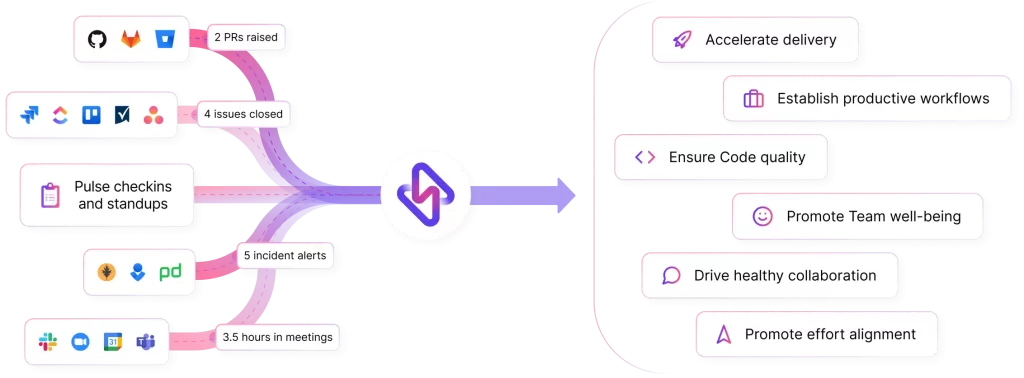
Statistics show that companies in the US alone lose an average of $29,332 per developer per year because they fail to utilize their software engineers’ talents fully. But the upside is, data could save the day.
Git analytics solutions can make engineering teams more efficient, managers more precise, and engineering processes less faulty without wasting additional resources. They can automatically track team performance by aggregating historical data from Git and then reporting that information to the teams. Everything that has to do with the work process of engineers, the quality of the work, and the result is tracked, processed, and presented in simple, easy-to-read charts and metrics, analyzing engineering teams’ performance, how they work, and the business value they generate.
Armed with this data, organizations can more quickly and accurately identify areas where inefficiency is widespread and take action. It also allows managers to measure how work-process changes affect team productivity and provide evidence-based feedback to team members.
1. Maximizing Developers’ Productivity
Developers work best without interference, with the freedom to work alongside balancing personal needs. However, managers need to know what is happening and how people are progressing.
Git Analytics provides managers with automated data that builds a picture of teams’ performance and tells them whether goals are being met. Not only does this give managers visibility, but it also provides deep insight into team performance without disrupting the team in any way. Members do not need to send updates on their activities and therefore do not risk being distracted or overloaded with their reporting obligations; they can concentrate on the task at hand.
For example, Git Analytics platforms provide metrics on the composition and development of the code for a project. Each developer has their activity statistics that show when they started contributing, how much they have contributed, and trends in their contributing behavior (e.g., who are more involved ). All of this data might be available as interactive content on the platform and is generated without the developer’s involvement.
2. More Objective Insights, Less Biased Work Reviews
Data can help managers be more objective and focused on results. Git Analytics data is highly personalized and provides insight into how team members have worked in the past and present. Here, a helpful tool is GitHub Insights, which shows data about an employee’s pull requests, reviews, and commits as simple, unbiased numbers in real-time. With this data, managers can give developers more personalized and actionable feedback. This also helps managers who are objective leaders to build stronger relationships with team members.
3. Better Work Environment and Reduced Work Stress
A recent survey found that 69% of employees experienced burnout symptoms during the pandemic while working from home. Mental wellbeing must be a top priority for managers if they want healthy and motivated teams in the long term. This also includes looking for solutions that help identify work patterns that are harmful.
Of course, managers run the same risk of burnout and have to organize their tasks feasibly. Git analytics tools help both parties by first reducing everyone’s workload. Managers don’t have to collect and analyze each team member’s data, and developers don’t have to take the time to generate reports.
Developers can improve their morale with the visual screens of the Git analytics tools that clearly show people’s progress and impact. Research shows that visualizing goals and performance can increase employee effort and engagement with your project.
4. Developers Can Self-Regulate And Drive Their Careers
Git Analytics provides an interface through which developers can easily view work patterns, identify unfamiliar work habits, and increase their motivation by realizing that they are producing more (or less) than they thought.
Git is useful for highlighting opportunities for improvement and risks in code quality based on developer style and industry best practices. They can also identify knowledge gaps where developers need to grow, such as when the data shows they produce less code or have a higher error rate.
Instead of just being told how to improve from above, having this transparency and moral self-image will encourage developers to improve on their weaknesses, diversify their skills, and become more aware of the steps to promote their careers.
How Hatica Can Help?
Hatica is a comprehensive software engineering analytics platform that helps engineering managers, CTOs, VPs of engineering, and leaders to gain visibility into Git Analytics metrics like code churn, cycle time, PR metrics, and more. Combined with 80 other engineering team metrics, Hatica equips leaders and managers to make data-driven decisions that enable engineering teams to perform at their best. Learn more at hatica.io.
If you enjoyed this post, share it with your friends. Do you want to share more information about the topic discussed above or do you find anything incorrect? Let us know in the comments. Thank you!