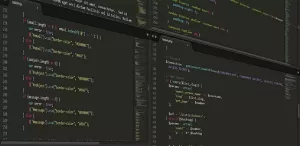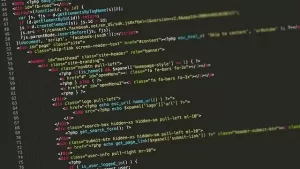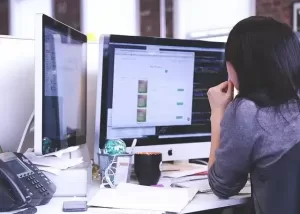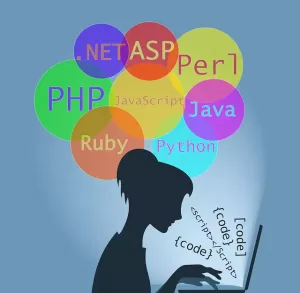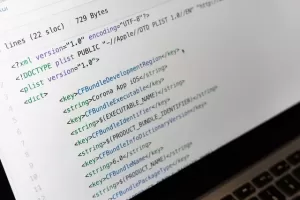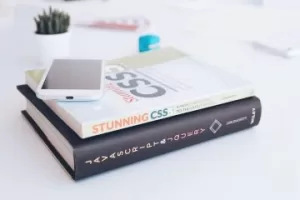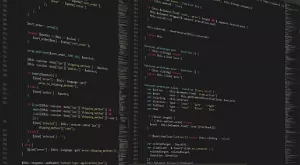➤ Java Bean with Examples
➤ How to Code a Game
➤ Array Programs in Java
➤ Java Inline Thread Creation
➤ Java Custom Exception
➤ Hibernate vs JDBC
➤ Object Relational Mapping
➤ Check Oracle DB Size
➤ Check Oracle DB Version
➤ Generation of Computers
➤ XML Pros & Cons
➤ Git Analytics & Its Uses
➤ Top Skills for Cloud Professional
➤ How to Hire Best Candidates
➤ Scrum Master Roles & Work
➤ CyberSecurity in Python
➤ Protect from Cyber-Attack
➤ Solve App Development Challenges
➤ Top Chrome Extensions for Twitch Users
➤ Mistakes That Can Ruin Your Test Metric Program
➤ How to Code a Game
➤ Array Programs in Java
➤ Java Inline Thread Creation
➤ Java Custom Exception
➤ Hibernate vs JDBC
➤ Object Relational Mapping
➤ Check Oracle DB Size
➤ Check Oracle DB Version
➤ Generation of Computers
➤ XML Pros & Cons
➤ Git Analytics & Its Uses
➤ Top Skills for Cloud Professional
➤ How to Hire Best Candidates
➤ Scrum Master Roles & Work
➤ CyberSecurity in Python
➤ Protect from Cyber-Attack
➤ Solve App Development Challenges
➤ Top Chrome Extensions for Twitch Users
➤ Mistakes That Can Ruin Your Test Metric Program
Posts By Ishani Deshmukh
- JavaScript Find Object In Array By Property ValueJavaScript Find Object In Array By Property Value | Finding an object in an array by property value is a common operation in JavaScript. This can be useful when you want to search for an object that has a specific value for one of its properties. In this article, we will explore the different ways to find an object in an array by property value in JavaScript. Also see:- JavaScript… Read more: JavaScript Find Object In Array By Property Value
- Delete Property From Object In JavaScriptDelete Property From Object In JavaScript | In JavaScript, you can delete properties from an object using the delete operator. The delete operator allows you to remove a property from an object, effectively removing its value and making it undefined. In this article, we’ll cover the basic syntax of the delete operator and provide five examples of how to use it to delete properties from an object in JavaScript. Basic… Read more: Delete Property From Object In JavaScript
- Convert String To Object In JavaScriptConvert String To Object In JavaScript | Converting a string to an object in JavaScript is a common task for web developers. Strings are often used to store data in a lightweight format that can be easily transmitted between systems, and objects are a convenient way to store and manipulate data in JavaScript. In this article, we will look at two common methods for converting strings to objects in JavaScript.… Read more: Convert String To Object In JavaScript
- Convert Object To String In JavaScriptConvert Object To String In JavaScript | Converting an Object to a String in JavaScript is a common task that can be accomplished using different methods. This operation is useful in cases where you need to store the object data as a string or pass the object data as a string to a function. In this article, we’ll explore two common methods to convert an object to a string in… Read more: Convert Object To String In JavaScript
- Remove Property From Object In JavaScriptRemove Property From Object In JavaScript | In JavaScript, removing a property from an object can be done using two methods: the delete operator and the Object.defineProperty() method. Remove Property From Object In JavaScript Using Delete Operator The delete operator: The delete operator is a simple and straightforward way to remove a property from an object in JavaScript. The operator takes an object and a property as its operands, and… Read more: Remove Property From Object In JavaScript
- Get Type Of Object in JavaScriptGet Type Of Object in JavaScript | Determining the type of an object in JavaScript is a crucial aspect of programming, as it allows you to perform specific operations based on the type of data you are working with. There are several methods to determine the type of an object in JavaScript, but in this article, we will focus on two commonly used methods: typeof operator and Object.prototype.toString(). Also see:-… Read more: Get Type Of Object in JavaScript
- Compare Two Objects in JavaScriptCompare Two Objects in JavaScript | Comparing two objects in JavaScript can be an important task in various applications. It allows you to compare the properties and values of two objects to determine if they are equal or not. In this article, we will explore different methods to compare two objects in JavaScript, including shallow and deep comparison. Also see:- Object.entries() In JavaScript Shallow Comparison of Two Objects in JavaScript… Read more: Compare Two Objects in JavaScript
- Object.entries() In JavaScriptObject.entries() In JavaScript | JavaScript objects are used to store collections of data, and their entries refer to the properties or keys of an object. The Object.entries() method in JavaScript is used to return an array of a given object’s own enumerable property [key, value] pairs. In other words, it converts an object into an array of key-value pairs. One of the benefits of using Object.entries() is that it makes… Read more: Object.entries() In JavaScript
- Check If Key Is In Object In JavaScriptCheck If Key Is In Object In JavaScript | Checking for the existence of a key in a JavaScript object is a common task that can be accomplished through various methods. It is important to verify if an object contains a specific property as it allows you to determine if the object holds the desired information and make decisions accordingly. In this article, we will explore two common techniques for… Read more: Check If Key Is In Object In JavaScript
- How To Print Object In JavaScriptHow To Print Object In JavaScript? JavaScript is a powerful programming language that is widely used for web development. One of the key features of JavaScript is its ability to work with objects, which are collections of key-value pairs. These objects can be used to store and manipulate data in a variety of ways, and one of the most common tasks when working with objects is printing them to the… Read more: How To Print Object In JavaScript
- Get Length of Object in JavaScriptGet Length Of Object in JavaScript | Web development uses JavaScript, a potent programming language, extensively. The ability to work with objects, which are collections of key-value pairs, is one of JavaScript’s essential characteristics. One of the most valuable aspects of an object is its length, which may be used to store and modify data in various ways. The amount of key-value pairs an object has determines its length in… Read more: Get Length of Object in JavaScript
- Add New Property To Object in JavaScriptHow to Add New Property To Object in JavaScript | You must define the object name, the dot, the name of the new property, an equals sign, and the new property’s value in order to add a new property to a JavaScript object. Let’s first review and quickly go over the idea of objects and their characteristics. The term “object” in JavaScript refers to a group of unordered attributes, which… Read more: Add New Property To Object in JavaScript
- JavaScript Merge ObjectsJavaScript Merge Objects | You will learn how to combine two or more JavaScript objects in this lesson to produce a new object with all the combined properties. There are two ways to combine two items into a single new one that retains all of their properties:- The spread operator, which may be used to merge two or more objects and generate a new one with the properties of the… Read more: JavaScript Merge Objects
- JavaScript Object.assign() MethodJavaScript Object.assign() Method | The values of all enumerable own properties are copied from one or more source objects to a target object using the Object.assign() function. By reference, objects are assigned and copied. It will deliver the desired object back. The values and properties of one or more source objects are copied to a destination object using the Object.assign() function. Since it utilizes [[Get]] on the source and [[Set]]… Read more: JavaScript Object.assign() Method
- Printing Array In JavaScriptPrinting Array In JavaScript | We will learn how to print object arrays in JavaScript in this tutorial. What are object arrays and object arrays? When storing several values in one variable, an array of objects holds a fixed-size sequential collection of identical elements. You have two choices in a browser environment: write it to the DOM or use the console.log() function. This post will show examples of the two… Read more: Printing Array In JavaScript
- How to Join Two Arrays in JavaScriptHow to Join Two Arrays in JavaScript? A new array is created using the concat technique. The items of the object on which it is called will first fill the array. We will then concatenate the value of each argument into the array. For standard objects or primitives, the argument itself will become an element of the final array. For arrays or array-like objects, we will independently add each component… Read more: How to Join Two Arrays in JavaScript
- Remove Element From Array by Index in JavaScriptRemove Element From Array by Index in JavaScript | A single variable called a JavaScript array is used to store a collection of data or items. The array can have elements added or removed at any point. This article will cover the many approaches to eliminating elements from the array. The following methods are just a few of the many that can be used to delete elements from a JavaScript… Read more: Remove Element From Array by Index in JavaScript
- Find Sum of Array in JavaScriptFind Sum of Array in JavaScript | There are different ways to find the sum of array elements in JavaScript. We can find the sum of array elements if it contains homogeneous integer or floating point numbers. But if the array contains elements of different data types then we won’t be able to find the sum of the array. Find the Sum of Array in JavaScript Using reduce() Function The… Read more: Find Sum of Array in JavaScript
- How to Search in JavaScript ArrayHow to Search in JavaScript Array? To find a specific item in an array, you can use a variety of techniques in JavaScript. Depending on your unique use case, you can choose any number of methods. Do you want to get every item in an array that satisfies a specific condition, for instance? JavaScript’s Array.prototype methods have you covered for all of these usage scenarios. In this post, we’ll go… Read more: How to Search in JavaScript Array
- Get Random Element From Array in JavaScriptGet Random Element From Array in JavaScript | We can take the help of the different functions in JavaScript to choose a random element from the given array. This example uses the strategy described above. You will get different outputs on multiple runs because the getRandomItem() function returns a random element from the given array. Output:- Hello 10 Basic knowledge of arrays and using random numbers are all needed to… Read more: Get Random Element From Array in JavaScript
- Convert Array To Map in JavaScriptConvert Array To Map in JavaScript | For convenience or efficiency benefits, it can be good to occasionally transform an array into a map. But how can we do that in a way that makes the final code simple to understand? The data structure where a value may be accessed using a unique key is referred to as a “map” in this context. Although objects can be used as maps… Read more: Convert Array To Map in JavaScript
- Get Max Value From Array in JavaScriptGet Max Value From Array in JavaScript | The largest of the integers provided as input parameters, or -Infinity if there are none, are returned by the Math.max() function. We can use Math.max() function to get the largest value from the given array. Parameters:-value1, value2, …, valueN There may be zero or more numbers, and the largest value will be chosen and returned. Return value:- the most significant number provided.… Read more: Get Max Value From Array in JavaScript
- JavaScript Array unshift() MethodJavaScript Array unshift() Method | The provided array can have one or more elements added to the beginning using the JavaScript Array unshift() Method. This function lengthens the existing array by the number of new elements added to the array. Syntax:–array.unshift(element1, element2, …, elementX) Parameters: This technique only takes one input.element: The array’s initial element for this parameter is to be added.Return value: After adding the arguments to the array’s… Read more: JavaScript Array unshift() Method
- How to Count JavaScript Array ObjectsHow to Count JavaScript Array Objects? We will learn how to count JavaScript array objects in this tutorial. In JavaScript, the data structure that houses the texts, numbers, objects, etc. is an array. The only type of entity that has associated properties and methods is an object. Using the object’s references, we may call the object method and gain access to the object’s properties. Typically, we may use the array.length()… Read more: How to Count JavaScript Array Objects
- Get Unique Values From Array in JavaScriptGet Unique Values From Array in JavaScript | Except for objects, primitive values in JavaScript are immutable values. Null, Undefined, Boolean, Number, Symbol, and String are examples of primitive values. You may find the solution to obtain an array of unique values in this lesson. Use the new Set() constructor and pass the array that will return the array with unique values to discover a unique array and delete every… Read more: Get Unique Values From Array in JavaScript
- How to Shuffle Array in JavaScriptHow to Shuffle Array in JavaScript? This tutorial will look at a few JavaScript methods for shuffling an array. Adding a custom method to a.sort is the first and most straightforward approach to shuffle an array in JavaScript. Output:- [ 8, 1, 7, 2, 9, 10, 3, 4, 5, 6 ] Each item in the array has a chance of being moved in either direction, giving us a shuffled array… Read more: How to Shuffle Array in JavaScript
- JavaScript Flatten Array ExampleJavaScript Flatten Array Example | Flattening of the array results in a reduction in the array’s dimensionality. In other words, it is a method for reducing an array’s dimensions to a smaller number. Let’s have a look at the following two-dimensional nested array. Flattening an array reduces multiple-layer nested arrays to a single layer. It would be [1, [2, [3, 4, 5]] => [1, 2, 3, 4, 5] to describe… Read more: JavaScript Flatten Array Example
- Convert String to Array in JavaScriptConvert String to Array in JavaScript | The most compelling data structure in JavaScript is an array. By transforming strings into arrays, we discovered that we could solve a lot of algorithms. we then considered compiling and contrasting other approaches to accomplish the same. String to Array in JavaScript Using split() The split() method is always used to convert strings to arrays, but since the release of ES6, we may… Read more: Convert String to Array in JavaScript
- Length of Array in JavaScriptLength of Array in JavaScript | The length data property of an Array instance represents the number of elements in an array. The value is a 32-bit unsigned integer that is always numerically higher than the array’s highest index. An integer that is not negative and has a value lower than 2^32 is the value of the length attribute. Syntax to access the length of an array in JavaScript:- arrayVariable.length… Read more: Length of Array in JavaScript
- JavaScript ForEach Continue ExampleJavaScript ForEach Continue Example | The continue keyword will result in an error if used inside of a JavaScript forEach loop. Instead, since you send a callback into the forEach statement and it behaves in the same way, you will need to use the return statement in place of the continue statement. Because a callback function is required when using a forEach loop in JavaScript, employing a return statement to… Read more: JavaScript ForEach Continue Example
- Convert Array To String In JavaScriptConvert Array To String In JavaScript | JavaScript uses the array to store numerous elements in a single variable. The succession of characters is stored on the string. We frequently get into situations when we need to change an array in JavaScript into a string. JavaScript has a function called toString() that is employed for this. Convert Array To String In JavaScript Using toString() JavaScript’s toString() method may be used… Read more: Convert Array To String In JavaScript
- JavaScript ForEach Break ExampleJavaScript ForEach Break Example | Here are a few techniques we can use to break a forEach() loop, which almost seems impossible. The forEach() method in JavaScript runs a function on each element of an array. However, employing the break statement is a syntax error because forEach() is a function rather than a loop:- To iterate through an array, we advise using for/of loops unless there is a compelling reason… Read more: JavaScript ForEach Break Example
- JavaScript Array.fill() FunctionJavaScript Array.fill() Function | You can fill the array with a supplied static value using the Javascript arr.fill() method. You may utilize the value to fill the entire array or just a portion. The syntax of the fill() method is:-array.fill(value, start, end) Changes all array elements from the ‘start’ to ‘end’ index to a static ‘value’ and returns the modified array. Passing start and end values are optional. Here:- JavaScript… Read more: JavaScript Array.fill() Function
- JavaScript Set To Array ConversionJavaScript Set To Array Conversion | You must understand the essential properties of a set to transform a set into an array. A set is a collection of specific items in which no element can occur more than once. Sets in ES6 are ordered, and you can iterate their components in the order of insertion. In JavaScript, you can transform a set into an array in the following ways:- JavaScript… Read more: JavaScript Set To Array Conversion
- JavaScript Get Last Element of ArrayJavaScript Get Last Element of Array | In this article, we look at various approaches to finding the final element of an array. You should read the whole article if you are new to programming or JavaScript. However, if all you want is the code, you may skip to the section below, has it? A container object called an array carries a predetermined number of values of a single kind.… Read more: JavaScript Get Last Element of Array
- JavaScript Array shift() FunctionJavaScript Array shift() Function | The Javascript shift() function is discussed in this article, along with its implementations, use cases, and drawbacks. Before diving into the idea, let’s step back and define the Javascript shift. The built-in Array method Shift in Javascript removes the first element from an array and then returns the removed element. As a result, the item in the zeroth index is eliminated, and the items in… Read more: JavaScript Array shift() Function
- Check Array Is Empty in JavaScript ExampleCheck Array Is Empty in JavaScript Example | To further clarify the code and philosophy underlying famous use cases, we continue with Flexiple’s instructional series. In this article, we’ll provide a solution for a particular topic: Javascript can be used to determine if an array is empty. Where might we apply this? This could be helpful if you want to run a specific script when the array is empty, for… Read more: Check Array Is Empty in JavaScript Example
- Reverse An Array In JavaScriptReverse An Array In JavaScript | This post will look at several JavaScript methods that can reverse an array. After declaring the array in JavaScript, we will reverse it using various techniques. Also see:- JavaScript Array slice() Method JavaScript Array reverse() Method This solution uses the reverse() form found under arrays in JavaScript, making it the simplest and most natural method. We will first declare an array with a set of… Read more: Reverse An Array In JavaScript
- JavaScript Array slice() MethodJavaScript Array slice() Method | The result of the Javascript arr.slice() method is a new array that contains a subset of the original array. The initial is unaltered. Syntax:– arr.slice(begin, end) The two parameters that this method accepts are as follows and are specified below:- Return value: This function provides a new array with a subset of the original array as its value. Let’s look at an example to understand… Read more: JavaScript Array slice() Method
- Array Addition in JavaScriptArray Addition in JavaScript | The array.reduce(callback, initialValue) method in JavaScript can retrieve the sum of an array’s elements. With the result of the most recent callback function call as the first parameter and the present array element as the second argument, the array.reduce() method calls the callback function once for each array component. The array.reduce() method’s output will be the sum of the array’s items. Alternatively, you can use… Read more: Array Addition in JavaScript
- Push In Array JavaScriptPush In Array JavaScript | When working with an ordered list of values, the array datatype is one of the most often used. With a distinct id, each value is referred to as an element. You can access several data types stored there through a single variable. An array might keep a list of users, and we might need to add an element or element to the array at any… Read more: Push In Array JavaScript
- JavaScript bind() FunctionJavaScript bind() Function | Here we will discuss what is bind() function in JavaScript. Using the bind() function, JavaScript function binding is accomplished. This technique allows us to associate an object with a generic function, which, when called, will return a different result. Otherwise, the function executes with the same outcome or generates an error. To invoke a function using this value, which relates to the same object that is… Read more: JavaScript bind() Function
- JavaScript Time FunctionJavaScript Time Function – setTimeout() & setInterval() | Functions called timers to repeat or postpone the execution of another function. Instead of being handled by JavaScript natively, they are controlled by browsers (the window interface) and Node.js (the global object). There are two types of time functions in JavaScript:- JavaScript Time Function – setTimeout() After the length of time you choose, the setTimeout() method runs a block of code. A… Read more: JavaScript Time Function
- Call a JavaScript Function From HTMLCall a JavaScript Function From HTML | It is not a big challenge, and there are many ways to invoke a JavaScript function in an HTML document. The first method we used to invoke a JavaScript function in an HTML document is one of the simplest: In this approach, a function will be created and defined in the head section of the HTML content. Create a straightforward button in the… Read more: Call a JavaScript Function From HTML
- JavaScript sleep() FunctionJavaScript sleep() Function | The sleep(sec) function is available in programming languages like PHP and C to suspend the execution for a set period. Java thread contains the sleep() method. Similarly, Python has time, where can we use sleep(). In contrast to other languages, JavaScript lacks a sleep() function. We can simulate the JavaScript sleep() function using several methods. JavaScript’s capabilities, like promises and the async/await function, made it easy… Read more: JavaScript sleep() Function
- Truthy Falsy in JavaScriptTruthy Falsy in JavaScript | The JavaScript language has a few peculiarities we need to be aware of, and comparing two items to see if they are equal will frequently catch the unwary developer off guard. This tutorial will examine why that is while exploring the double and triple equals operators and the idea of truthy and falsy values in JavaScript. When you’re done reading, you’ll know how JavaScript compares… Read more: Truthy Falsy in JavaScript
- Shorthand If Else in JavaScriptShorthand If Else in JavaScript | Employing the ternary operator to use a shorthand for an if-else statement. The ternary operator begins with a condition, which is then continued by a question mark ‘(? )’, a value to be returned if the condition is true, a colon ‘(:)’, and a value to be returned if the condition is false. See in detail:- Ternary Operator in JavaScript Example-1:- Shorthand If Else… Read more: Shorthand If Else in JavaScript
- JavaScript Double Equals Vs Triple Equals (== vs ===)JavaScript Double Equals Vs Triple Equals (== vs ===) | This article describes the distinction between == and === for beginners in JavaScript. Equality checking is a common task for programmers in all programming languages. Whether or whether this value is equivalent to that value. Double equals (==) and triple equals (===) are two equality-checking operators in JavaScript. Additionally, they frequently confound programmers when used. Well, understanding them isn’t that… Read more: JavaScript Double Equals Vs Triple Equals (== vs ===)
- Greater Than Or Equal To (>=) in JavaScriptGreater Than Or Equal To (>=) Operator in JavaScript | A comparison operator known as the greater than or equal to sign is used to determine whether the value of the left operand is greater than or equal to the value of the right operand. The result is “true” if the left operand’s value is greater than or equal to the right operand’s value. Greater than or equal to is… Read more: Greater Than Or Equal To (>=) in JavaScript
- How to Check if Two Arrays are Equal in JavaScriptHow to Check if Two Arrays are Equal in JavaScript | This article aims to compare two arrays, and we must ensure that both arrays are the same length, that the objects included in both are of the same type, and that each item in one array is equivalent to its counterpart in the other array. By doing this, we can determine whether or not the two arrays are identical.… Read more: How to Check if Two Arrays are Equal in JavaScript