➤ How to Code a Game
➤ Array Programs in Java
➤ Java Inline Thread Creation
➤ Java Custom Exception
➤ Hibernate vs JDBC
➤ Object Relational Mapping
➤ Check Oracle DB Size
➤ Check Oracle DB Version
➤ Generation of Computers
➤ XML Pros & Cons
➤ Git Analytics & Its Uses
➤ Top Skills for Cloud Professional
➤ How to Hire Best Candidates
➤ Scrum Master Roles & Work
➤ CyberSecurity in Python
➤ Protect from Cyber-Attack
➤ Solve App Development Challenges
➤ Top Chrome Extensions for Twitch Users
➤ Mistakes That Can Ruin Your Test Metric Program
Spring Cloud Gateway with Eureka Service Registry Example in Spring Boot | Generally we develop multiple microservices. Those microservices will be running at multiple locations, multiple instances are created and that will have multiple IP addresses and port numbers. We can’t give those all IP addresses and port numbers to the frontend application or clients. Clients must have one single entrance to use all those microservices.
There should be only one entrance and exit point known as API Gateway. The API Gateway is going to call all microservices by using Load Balancing without writing any specific load balancer code.
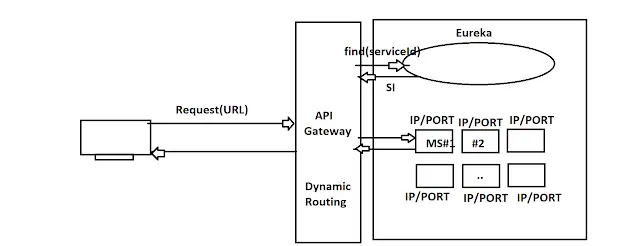
The client requests the API Gateway. API Gateway goes to the Eureka server and asks for a particular service instance based on the request URL. Eureka gives a service instance having less load factor. That service instance will have some response to the API Gateway. Finally, API Gateway returns the response to the client. That process of going to the Eureka server and getting an instance is called Dynamic Routing. Routing is a process of executing a particular microservice based on a URL.
Why API Gateway is required?
- In our Application, there can be multiple microservices and multiple instances.
- Every instance may run in different systems. So, IP/PORT combinations are even multiples.
- We must give a single(one) IP/PORT(or HOST) to the Frontend App(or Clients).
- For that, we should create one entry and exit point that even executes our microservice based on the Request URL.
- Even it has to choose an instance having less load factor(Load Balancing).
- So, we use API Gateway.
What is API Gateway?
It is used for one common entry/exit point. It has the following benefits:-
- Supports Dynamic routing by generating client code [LoadBalancerClient] using Proxy.
- Security at the entrance(SSO-Single Sign On –JWT/OAuth2.x). We should not write security codes in each single microservices. Instead, security is implemented at the API Gateway level only.
- Execute Filters at multiple levels. (Error Filter, Routing Filter, etc.)
Some Terminologies
- Routing: Executing one microservice instance based on a given URL by the Client.
- Dynamic Routing: Choosing microservice IP/PORT(URL) from Eureka at runtime based on Load Factor.
Important points about API Gateway:-
- API Gateway is also one microservice that is even registered with Eureka.
- API Gateway calls our one microservice based on URL using internal LoadBalancerClient code which is generated (Proxy).
- API Gateway internally uses the Proxy concept to make Client calls.
What is the difference between feign client and API Gateway?
If one microservice wants to communicate with another microservice then we use the Feign Client interface in microservice1/microservice2 (here we create the interface manually). For all microservices, we need one common IP/PORT for making calls from outside of our app. So, for that purpose, we use API Gateway (Generates code).
In the cloud (AWS/Google Cloud/..) environment there will be private IPs and a public IP. Microservices will have private IPs. API Gateway will have both one private IP and one public IP. The private IP of API Gateway is used for routing whereas clients will use public IP. The client application runs on their public IP and can request only public IPs.
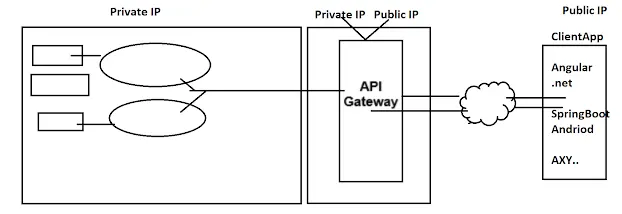
Statements:-
- API Gateway is also one microservice => TRUE
- API Gateway supports dynamic routing/LoadBalancing => TRUE
- API Gateway internally uses Eureka Server => TRUE
- API Gateway defines code manually for microservice Communication => FALSE [Proxy Generated using LoadBalancerClient]
- API Gateway provides Single IP/PORT to Frontend Apps => TRUE
- Only API Gateway calls our microservice => TURE
- There can be multiple API Gateway in one Project => FALSE
Spring Cloud Gateway Example with Spring Boot
There will be 3 microservices:-
- Eureka Registery server
- One microservices [running on multiple instances]
- Spring Cloud Gateway Application
Eureka Server
- Create a new spring starter project SpringCloudEurekaServer with dependencies:- Eureka Server (
spring-cloud-starter-netflix-eureka-server). - In the starter class add the annotation:-
@EnableEurekaServer - In the application.properties file:-
server.port=8761
eureka.client.register-with-eureka=false
eureka.client.fetch-registry=falseMicroservice
- Create a new spring starter project SpringCloudVendorServer with dependencies:- Spring Web, Eureka Discovery Client (
spring-cloud-starter-netflix-eureka-client). - In the starter class add the annotation:-
@EnableDiscoveryClient(This is Optional) - In application.properties:-
server.port=9091
#serviceId
spring.application.name=SpringCloudVendorServer
# Eureka location
eureka.client.service-url.defaultZone=http://localhost:8761/eureka- RestController:-
package com.knowprogram.demo.controller;
import org.springframework.beans.factory.annotation.Value;
import org.springframework.http.ResponseEntity;
import org.springframework.web.bind.annotation.GetMapping;
import org.springframework.web.bind.annotation.RequestMapping;
import org.springframework.web.bind.annotation.RestController;
@RestController
@RequestMapping("/vendor")
public class VendorRestController {
@Value("${server.port}")
private String port;
@GetMapping("/msg")
public ResponseEntity<String> showVendorMsg() {
return ResponseEntity.ok("From Vendor. Port: " + port);
}
}Spring Cloud Gateway Application
- Create a new spring starter project SpringCloudApiGateway with dependencies:-
- Spring Cloud Gateway ( i.e. Reactive Gateway) (
spring-cloud-starter-gateway) - Eureka Discovery Client (
spring-cloud-starter-netflix-eureka-client).
- Spring Cloud Gateway ( i.e. Reactive Gateway) (
- In the starter class add the annotation:-
@EnableDiscoveryClient(This is Optional) - In application.yml file:-
server:
port: 80
eureka:
client:
service-url:
defaultZone: http://localhost:8761/eureka
spring:
application:
name: SpringCloudApiGateway
cloud:
gateway:
routes:
- id: service1-route
uri: lb://SpringCloudVendorServer # Load-balanced URI for service1
predicates:
- Path=/service1/** # Matching path for service1
filters:
- StripPrefix=1 # Strips the first prefix from the path
# Uncomment this block for service2
# - id: service2-route
# uri: lb://SpringCloudVendorServerMicroService2 # Load-balanced URI for service2
# predicates:
# - Path=/service2/** # Matching path for service2
# filters:
# - StripPrefix=1 # Strips the first prefix from the pathKey Components
id: Unique identifier for the route.uri: The target URI (load-balanced vialb://for service discovery).predicates: Defines when this route should be applied based on conditions like path matching (/service1/**).filters: Defines modifications to the request or response.StripPrefix=1removes the first part of the path (/service1) before forwarding the request to the target service.
Execution
- Run the Eureka server application.
- Run Microservice 3 times by changing the
server.portproperty in the application.properties file. It will create 3 instances of the microservice. - Run API Gateway.
- Go to the Eureka dashboard:-
http://localhost:8761/ - Open API Gateway Link and path:- service1/vendor/msg. If
ipAddrof Eureka (which can be found in the “Instance Info” section of the Eureka dashboard) is 192.168.31.151, you can directly give a request to http://192.168.31.151/service1/vendor/msg.
We have used port 80 for API gateway and it is the default port of any system therefore we don’t need to mention the port number in the URL.
In Spring Cloud Gateway, we use the lb:// prefix to indicate that we are referring to a load-balanced service. Eureka helps Spring Cloud Gateway discover the available instances of your SpringCloudVendorServer. When we use lb://SpringCloudVendorServer, Spring Cloud Gateway consults Eureka to find the right instance(s) to forward requests to.
The StripPrefix=1 part in your configuration removes the first segment of the path. For example, if a request comes in with /service1/foo/bar, the stripPrefix=1 ensures that only /foo/bar is sent to your SpringCloudVendorServer.
The request starts with /service1/ will route to Microservice SpringCloudVendorServer, whereas the request starts with /service2/ will route to the Microservice SpringCloudVendorServerMicroService2.
How Spring Cloud Gateway Works?
- It is the common entry/exit point to all our Microservice.
- It is also one type of Microservice.
- It will be registered with Eureka and able to fetch data(ServiceInstance) from Eureka.
- It generates Client Code using LoadBalancerClient (i.e. proxy class) based on serviceId given as input.
For communication between two microservices, Discovery Client/LoadBalancerClient/Fiegn Client is required. Gateway is also a microservice that needs to communicate with other microservices therefore it also requires these clients for intra-communication. For that Gateway auto-generates client code using LoanBalancerClient (i.e. proxy class).
How dynamic routing is done?
For client machine requests:-
- Select the appropriate service from Routes Register (Cloud API Gateway).
- Go to Eureka to get ServiceInstance which has less load factor.
- Execute Microservice based on the path Entered by the Client.
- Give the response back to the client machine.
| Path | Service Name |
|---|---|
| /service1/** | SpringCloudVendorServer |
| /employee-api/** | EMPLOYEE-SERVICE |
| /products-api/** | PRODUCT-SERVICE |
Public IP vs Elastic IP
- Public IP: The system is connected to the internet and may get changed if we restart the system/server.
- Elastic IP: A static public IP (purchased for a long time).
Whenever our system connects to the internet it gets a public IP and it might get changed if we restart the system/server. Microservices will have private IPs and they can’t directly communicate with client applications. Only API Gateway and Client application will have the public IP addresses.
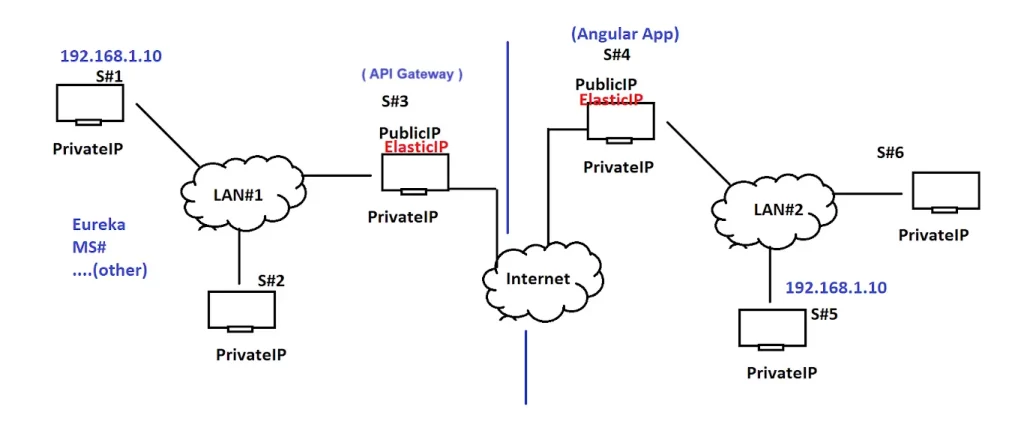
Note:-
- All microservices and Eureka Servers run in a private network (LAN#1) which supports intra-communication using clients i.e. all microservice setup runs with private IPs.
- Spring Cloud Gateway is also connected to the same network and even exposed to the internet using Public/Elastic IP. It will have both public/elastic and private IPs. The client will use the public/elastic IP for communication whereas the private IP will be used for intra-communication between microservices.
- The client application can communicate with our Spring Cloud Gateway, which will fetch SI (serviceInstance) from Eureka and make the call to Microservice, giving a response back to the client.
http://GatewayIP:PORT/GatewayPath/ControllerPath/MethodPath
Example:- http://192.168.31.151:80/service1/vendor/msg
Filters
The filter is a pluggable component (if we add/remove code, the logic remains the same). It executes PRE-PORCESSING logic over the ‘request’ object and POST-PORCESSING logic over the ‘response’ object.
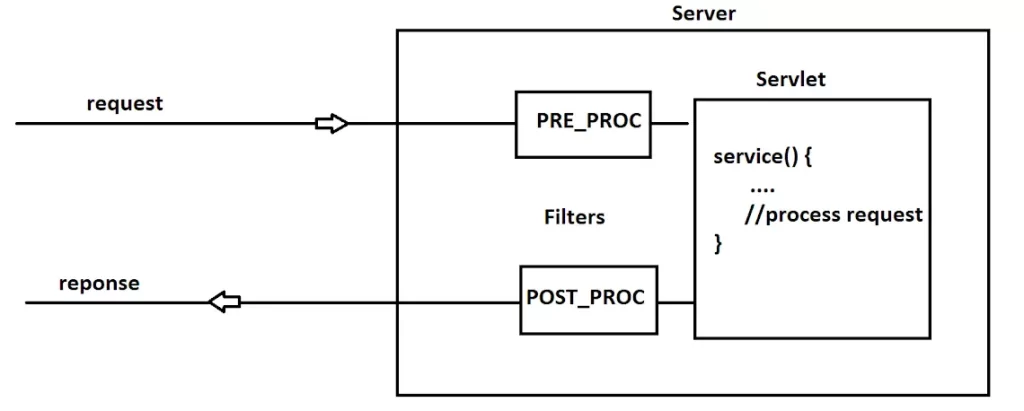
Examples where Filters are used:-
- Authentication Filters
- Logging and Auditing Filters
- Image conversion Filters
- Data compression Filters
- Encryption Filters
- Tokenizing Filters
- Filters that trigger resource access events
- XSL/T filters
- Mime-type chain Filter (On response)
Spring Cloud Gateway Filters
Spring Cloud Gateway filters are used for various purposes including logging, auditing, and content type/MIME-type checking. Filters allow us to manipulate requests and responses as they pass through the gateway. Here, we have 4 types of filters:-
- Pre-Filters: Applied before the request is routed to the downstream service. Used for tasks like logging, authentication, or modifying request headers.
- Post-Filters: Applied after the request is routed but before the response is sent back to the client. Used for tasks like adding headers to the response or logging response details.
- Error Filters: Handle errors that occur during routing or processing. Executed only when a routing error occurs, like when a microservice instance isn’t found or Eureka isn’t responding.
- Global Filters: Operate on all routes, not limited to specific routes, allowing for universal request and response manipulation.
Among these Pre-filters/request-filter and Error filters are mostly used.
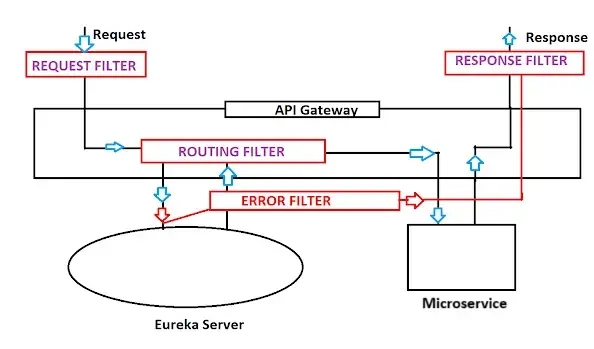
- Error Filter is executed only in case of Routing Error, i.e. unable to find microservice instance, Eureka not responding, etc. The remaining filters are executed for every request.
- Spring Cloud Gateway filters are not
javax.servlet.Filterimplementations. They are specific to Spring Cloud Gateway and are used for handling routing and manipulation of requests and responses at the gateway level. They provide a way to intercept and modify HTTP requests and responses in a way that is specific to the gateway and its routing mechanism, distinct from traditional servlet filters.
To implement one Spring Cloud Gateway filter we can create and configure GatewayFilter or GlobalFilter.
In Spring Cloud Gateway:-
- GlobalFilter: This can be used for pre, post, and error filtering. It operates on all routes and can handle tasks such as logging, modifying requests and responses, or handling errors across the board.
- GatewayFilter: Used for route-specific filtering. It applies to individual routes and allows you to perform custom logic for those specific routes.
GitHub Link:- Spring Cloud API Gateway Example with Filters
GlobalFilter
- Define a Class: Create a new class for your filter.
- Implement the GlobalFilter: Implement the GlobalFilter interface.
- Override the filter Method: Provide your custom filter logic in the filter method.
- Add the Component: Annotate your class with @Component to make it a Spring bean.
import org.springframework.cloud.gateway.filter.GlobalFilter;
import org.springframework.core.Ordered;
import org.springframework.stereotype.Component;
import org.springframework.web.server.ServerWebExchange;
import reactor.core.publisher.Mono;
@Component
public class CustomGlobalFilter implements GlobalFilter, Ordered {
@Override
public Mono<Void> filter(ServerWebExchange exchange, GatewayFilterChain chain) {
// Pre-filter logic
return chain.filter(exchange).then(Mono.fromRunnable(() -> {
// Post-filter logic
}));
}
@Override
public int getOrder() {
return Ordered.LOWEST_PRECEDENCE;
}
}To get Request, Response, and error details for the Current request we can use the ‘ServerWebExchange’ object created by Spring Cloud Gateway.
GatewayFilter
- Define a Class: Create a new class for your filter.
- Implement the GatewayFilter: Implement the GatewayFilter interface or extend AbstractGatewayFilterFactory.
- Override the Apply Method: Provide your custom filter logic in the apply method.
- Add the Component: Annotate your class with @Component to make it a Spring bean.
import org.springframework.cloud.gateway.filter.GatewayFilter;
import org.springframework.cloud.gateway.filter.factory.AbstractGatewayFilterFactory;
import org.springframework.stereotype.Component;
import org.springframework.web.server.ServerWebExchange;
import reactor.core.publisher.Mono;
@Component
public class CustomGatewayFilter extends AbstractGatewayFilterFactory<CustomGatewayFilter.Config> {
public CustomGatewayFilter() {
super(Config.class);
}
@Override
public GatewayFilter apply(Config config) {
return (exchange, chain) -> {
// Custom filter logic
return chain.filter(exchange).then(Mono.fromRunnable(() -> {
// Post-filter logic
}));
};
}
public static class Config {
// Configuration properties
}
}Pre Filter Example
package com.example.demo.filter;
import org.slf4j.Logger;
import org.slf4j.LoggerFactory;
import org.springframework.cloud.gateway.filter.GatewayFilterChain;
import org.springframework.cloud.gateway.filter.GlobalFilter;
import org.springframework.core.Ordered;
import org.springframework.stereotype.Component;
import org.springframework.web.server.ServerWebExchange;
import reactor.core.publisher.Mono;
@Component
public class MyRequstFilter implements GlobalFilter, Ordered {
private static final Logger LOG = LoggerFactory.getLogger(MyRequstFilter.class);
@Override
public int getOrder() {
return 0;
}
@Override
public Mono<Void> filter(ServerWebExchange exchange, GatewayFilterChain chain) {
// pre-processing logic
LOG.info("URL => " + exchange.getRequest().getURI());
LOG.info("METHOD => " + exchange.getRequest().getMethod());
exchange.getRequest().getHeaders().forEach((name, values)->{
values.forEach(value -> LOG.info("HEADER: {} => {}", name, value));
});
return chain.filter(exchange).then(Mono.fromRunnable(()->{
// post-processing logic
// access response details if needed
}));
}
}Route Filter
In Spring Cloud Gateway, route-specific filters are typically implemented as GatewayFilter.
package com.example.demo.filter;
import org.slf4j.Logger;
import org.slf4j.LoggerFactory;
import org.springframework.cloud.gateway.filter.GatewayFilter;
import org.springframework.cloud.gateway.filter.factory.AbstractGatewayFilterFactory;
import org.springframework.stereotype.Component;
@Component
public class MyRoutingFilter extends AbstractGatewayFilterFactory<MyRoutingFilter.Config> {
private static final Logger LOG = LoggerFactory.getLogger(MyRoutingFilter.class);
public MyRoutingFilter() {
super(Config.class);
}
@Override
public GatewayFilter apply(Config config) {
return (exchange, chain) -> {
LOG.info("FROM ROUTING....");
return chain.filter(exchange);
};
}
public static class Config {
// Configuration properties
}
}Error Filter
Error handling in Spring Cloud Gateway can be managed by implementing a GlobalFilter to catch and handle exceptions:-
package com.example.demo.filter;
import org.slf4j.Logger;
import org.slf4j.LoggerFactory;
import org.springframework.cloud.gateway.filter.GatewayFilterChain;
import org.springframework.cloud.gateway.filter.GlobalFilter;
import org.springframework.core.Ordered;
import org.springframework.http.HttpStatus;
import org.springframework.http.MediaType;
import org.springframework.stereotype.Component;
import org.springframework.web.server.ServerWebExchange;
import reactor.core.publisher.Mono;
@Component
public class MyErrorFilter implements GlobalFilter, Ordered {
private static final Logger LOG = LoggerFactory.getLogger(MyErrorFilter.class);
@Override
public Mono<Void> filter(ServerWebExchange exchange, GatewayFilterChain chain) {
return chain.filter(exchange).doOnError(e -> {
LOG.error("Spring Cloud Gateway failure detected: " + e.getMessage(), e);
exchange.getResponse().setStatusCode(HttpStatus.INTERNAL_SERVER_ERROR);
exchange.getResponse().getHeaders().setContentType(MediaType.APPLICATION_JSON);
String body = "{ \"code\": 500, \"problem\": \"not working\" }";
exchange.getResponse().writeWith(Mono.just(exchange.getResponse().bufferFactory().wrap(body.getBytes())));
});
}
@Override
public int getOrder() {
return -1;
}
}Post Filter
Post filters can be implemented using the GlobalFilter interface for logic that should run after routing:-
package com.example.demo.filter;
import org.slf4j.Logger;
import org.slf4j.LoggerFactory;
import org.springframework.cloud.gateway.filter.GatewayFilterChain;
import org.springframework.cloud.gateway.filter.GlobalFilter;
import org.springframework.core.Ordered;
import org.springframework.stereotype.Component;
import org.springframework.web.server.ServerWebExchange;
import reactor.core.publisher.Mono;
@Component
public class MyResponseFilter implements GlobalFilter, Ordered {
private static final Logger LOG = LoggerFactory.getLogger(MyResponseFilter.class);
@Override
public Mono<Void> filter(ServerWebExchange exchange, GatewayFilterChain chain) {
return chain.filter(exchange).then(Mono.fromRunnable(() -> {
LOG.info("FROM RESPONSE FILTER");
exchange.getResponse().getHeaders().forEach((name, values) -> {
values.forEach(value -> LOG.info("HEADER: {} => {}", name, value));
});
}));
}
@Override
public int getOrder() {
return 0;
}
}After adding these 4 classes in SpringCloudApiGateway project, run the Eureka server, SpringCloudVendorServer Microservice, and Spring Cloud Gateway projects. Now give a request to the URL:- http://192.168.31.151/service1/vendor/msg. In the console of SpringCloudApiGateway the project we can find this:-
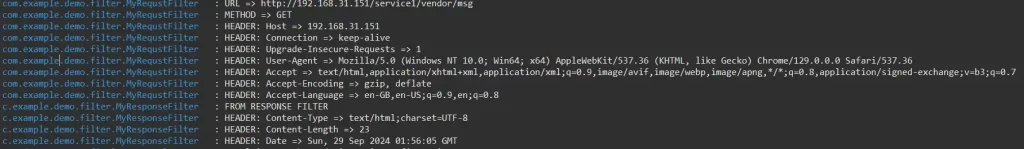
To demonstrate the Error filter, stop all the instances of SpringCloudVendorServer Microservice, and then try to give a request to the same URL:- http://192.168.31.151/service1/vendor/msg. We can find the following log message:-
com.example.demo.filter.MyErrorFilter: Spring Cloud Gateway failure detected: Connection refused: no further information: program.lan/192.168.31.151:8082
a.w.r.e.AbstractErrorWebExceptionHandler : [2e1407ce-3] 500 Server Error for HTTP GET “/service1/vendor/msg”
Exception Handling
In Spring Cloud Gateway, the main exception used for global exception handling is ResponseStatusException. This exception allows you to set an HTTP status code and an error message for the response. Here’s how you can use it in a global exception handler:-
- Create a Global Exception Handler: You can create a class annotated with @ControllerAdvice to handle exceptions globally.
- Define Exception Handling Methods: Use the @ExceptionHandler annotation to define methods that handle specific exceptions, including ResponseStatusException.
package com.example.demo;
import org.springframework.http.HttpStatus;
import org.springframework.web.bind.annotation.ControllerAdvice;
import org.springframework.web.bind.annotation.ExceptionHandler;
import org.springframework.web.server.ResponseStatusException;
import org.springframework.web.server.ServerWebExchange;
import reactor.core.publisher.Mono;
@ControllerAdvice
public class GlobalExceptionHandler {
@ExceptionHandler(ResponseStatusException.class)
public Mono<Void> handleResponseStatusException(ResponseStatusException ex, ServerWebExchange exchange) {
exchange.getResponse().setStatusCode(ex.getStatusCode());
return exchange.getResponse().setComplete();
}
@ExceptionHandler(Exception.class)
public Mono<Void> handleException(Exception ex, ServerWebExchange exchange) {
exchange.getResponse().setStatusCode(HttpStatus.INTERNAL_SERVER_ERROR);
return exchange.getResponse().setComplete();
}
}Restart the SpringCloudApiGateway and give a request to the same URL:- http://192.168.31.151/service1/vendor/msg. We can find the following log message:-
com.example.demo.filter.MyErrorFilter : Spring Cloud Gateway failure detected: 503 SERVICE_UNAVAILABLE “Unable to find instance for SpringCloudVendorServer”
org.springframework.cloud.gateway.support.NotFoundException: 503 SERVICE_UNAVAILABLE “Unable to find instance for SpringCloudVendorServer”
at org.springframework.cloud.gateway.support.NotFoundException.create(NotFoundException.java:45) ~[spring-cloud-gateway-server-4.1.5.jar:4.1.5]
If you enjoyed this post, share it with your friends. Do you want to share more information about the topic discussed above or do you find anything incorrect? Let us know in the comments. Thank you!