➤ How to Code a Game
➤ Array Programs in Java
➤ Java Inline Thread Creation
➤ Java Custom Exception
➤ Hibernate vs JDBC
➤ Object Relational Mapping
➤ Check Oracle DB Size
➤ Check Oracle DB Version
➤ Generation of Computers
➤ XML Pros & Cons
➤ Git Analytics & Its Uses
➤ Top Skills for Cloud Professional
➤ How to Hire Best Candidates
➤ Scrum Master Roles & Work
➤ CyberSecurity in Python
➤ Protect from Cyber-Attack
➤ Solve App Development Challenges
➤ Top Chrome Extensions for Twitch Users
➤ Mistakes That Can Ruin Your Test Metric Program
Logging using Log4J in Java | Based on all the setups where the application is running is called environment. There are different types of environments:-
- DEV (development)
- QA (testing)
- UAT (User acceptance test)
- Production
When we run the application then it gives various types of messages in the console in the IDE (STS/Eclipse) like success, error/exception, and warning messages. If suddenly any problem arises then we go to the console and try to understand the potential issue by observing those messages.
But the console can display only the last 100/200 messages only. It is temporary and not available in all environments. To overcome this limitation we can use Logging tools.
Logging is a process of getting/fetching success, warning, errors/exceptions messages from the server while it is running.
Log4J
Log4J is a tracing or logging tool used especially in the production environment for Java applications. By using Log4J, we can get log messages and store them in the file (log file)/database/network or send them to the mail. Using a log file is the most common practice. The extension of the log file is “.log”. By using log files, the dev/support teams identify the mistake and fix the code.
Not every class will give exceptions or any messages therefore they do not need Log4J. For example, the Model/Entity class contains only variable, and setter/getter methods, and they won’t provide any message.
Log4J provides error details like exception type, class, and method with line number it occurred, date, time, and other information. It also supports writing errors to the console. Using System.out.println prints messages only on the console, but not to the file or any other memory.
Log4J Components
Log4J has 3 components:-
- Logger: For which class do you want to enable logging?
- Appender: Where to print the message.
- Layout: How to print the message.
Logger
This object must be created inside the class as an instance variable for which Log4J is required. Example:- Controllers, Services, etc needs Log4J. If we get any exceptions/errors inside these classes then we can trace them into the log file.
Do not create a logger object if we don’t want to log for class. Not every class will give exceptions or any messages therefore they do not need Log4J. For example, the Model/Entity class contains only variable, and setter/getter methods, and they won’t provide any message.
public static Logger log = Logger.getLogger(TestApp.class);Logger is used to enable Log4J service to the current class. If this object is not created in the class then the Log4J concept will not be applicable (will not work) for that class. It has 5 priority methods:- debug(), info(), warn(), error(), fatal().
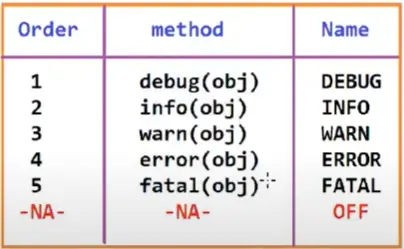
Appender
The Appender is an interface. Appender is used to specify where to store log messages. It has various implementation classes. To write Logger statements to:-
| File | FileAppender |
| Database | JdbcAppender |
| SmtpAppender | |
| Console | ConsoleAppender |
| Network | Ftp/TelnetAppender |
Among these FileAppender is most commonly used. In one application we can use more than one appender also.
Layout
It provides a message format that should be printed. Different layouts:-
- SimpleLayout: Print the message as it is given by the application.
- HTMLLayout: Print the message in HTML format.
- XMLLayout: Print message as XML output.
- PatternLayout: Print message as given pattern by the programmer.
Among these PatternLayout is most commonly used.
Priority Methods
It specifies which kinds of messages we are printing, and they are executed in priority order. These are pre-defined methods given inside the Logger object. By using these methods, we have to print messages at Appender.
| Priority | Name | Method |
|---|---|---|
| 1 | DEBUG | debug(msg) |
| 2 | INFO | info(msg) |
| 3 | WARN | warn(msg) |
| 4 | ERROR | error(msg) |
| 5 | FATAL | fatal(msg) |
| N/A | OFF | N/A |
debug(): This method is used to print a final success message. Example: Employee created with ID-EMP-3652 successfully.info(): This method is used to print the current status in execution. Example:- Request came to controller layer, object sent to the service layer, service returned to the controller, try block execution completed, process state-1 done, if block end, email sent, etc.warn(): This method is used to print warning messages. Example:- File object is created but never closed, variable is created but not used, Collection is not with Generic, and e.t.c.error(): This method is used to print exception messages. Example:-NullPointerException,ArrayIndexOutOfBoundsException. Example message:- Application ID is null and can not be processed.fatal(): This method is used to print very high-level problems/exceptions that stop application usage. Example: Database connection is not working, network server/middleware server/API gateway is down, Connection timeout, Network broke, and e.t.c.
Among these WARN and FATAL are generally implemented at the framework level, generally, we don’t use them in our code.
OFF is used to disable the Log4J concept in the application. Log4J code need not be deleted.
Log4J Example
Create a simple Maven project “LogApp”. Add Log4J dependencies in the pom.xml file:-
<dependencies>
<dependency>
<groupId>log4j</groupId>
<artifactId>log4j</artifactId>
<version>1.2.17</version>
</dependency>
</dependencies>import org.apache.log4j.Appender;
import org.apache.log4j.ConsoleAppender;
import org.apache.log4j.Layout;
import org.apache.log4j.Logger;
import org.apache.log4j.SimpleLayout;
public class TestApp {
public static Logger log = Logger.getLogger(TestApp.class);
public static void main(String[] args) {
// create layout
Layout layout = new SimpleLayout();
// Layout layout = new HTMLLayout();
// Layout layout = new XMLLayout();
// create appender + link layout
Appender appender = new ConsoleAppender(layout);
// link appender with logger
log.addAppender(appender);
// print message
log.debug("From DEBUG");
log.info("From INFO");
log.fatal("From FATAL");
log.error("From ERROR");
log.warn("From WARN");
}
}Output:-
DEBUG – From DEBUG
INFO – From INFO
FATAL – From FATAL
ERROR – From ERROR
WARN – From WARN
Below is the output if we use HTMLLayout() for layout.

One of the most common layouts is PatternLayout. Example:-
Layout layout = new PatternLayout("%p %d %C %M %m %n");Output:-
DEBUG 2024-07-19 16:28:06,975 TestApp main From DEBUG
INFO 2024-07-19 16:28:06,981 TestApp main From INFO
FATAL 2024-07-19 16:28:06,981 TestApp main From FATAL
ERROR 2024-07-19 16:28:06,981 TestApp main From ERROR
WARN 2024-07-19 16:28:06,981 TestApp main From WARN
To store data in a log file we can use FileAppender as follows:-
Appender appender = new FileAppender(layout, "mylogs/data.log");If no appender is provided to the logger object then Log4J throws a warning as Log4J: WARN no appenders could be found for the logger.
PatternLayout
This class provides an output pattern for a message that contains the date, time, class, method, line number, thread name, message, etc. Observe some example patterns given below:-
%C: Class Name%M: Method Name%m: Message%p: Priority method name (DEBUG, INFO, e.t.c)%L: Line number%l: Line number with the link%n: New Line (next line)%r: Time taken to execute current method/block in Milli Seconds%%: To print one%symbol%d: Date and Time Pattern
%d
%d {dd-MMM-yy hh:mm:ss SSS)
%d {dd-MM-yy hh:mm:ss SSS)
%d {HH:mm:ss)Here the meaning of every word used in the date pattern:-
- dd: date
- MMM: Month name
- MM: Month number
- yy: Year last two digits
- YYY: Year in 4 digits
- hh: Hours in 12-hour format
- HH: Hours in 24-hour format
- mm: Minutes
- ss: Seconds
- SSS: Milli Seconds
We can also use symbols like [], /. If we use any symbol except % then that symbol will be printed as it is. Example pattern with all matching "%d-%C[%M] : {%p}=%m<%L>%n", "%p %d{dd-MM-yy hh:mm} - %C[%M] %L %m %n".
log4j.properties File
In real time we don’t create Layout and Appender objects in every required class. Instead, we place them in the properties file in the src/main/resources folder. The file name is called as log4j.properties.
This file is used to specify all the configuration details of Log4J especially Appender details and Layout details with Patterns and root logger details. This file contains details in key=value format. Data will be shown in below order like:-
- rootLogger
- appenders
- layouts
In log4j.properties:-
# root logger details
log4j.rootLogger=DEBUG,stdout
# redirect log message to console
log4j.appender.stdout=org.apache.log4j.ConsoleAppender
log4j.appender.stdout.Target=System.out
log4j.appender.stdout.layout=org.apache.log4j.PatternLayout
log4j.appender.stdout.layout.ConversionPattern=%p %d{dd-MM-yy hh:mm} - %C[%M] %L %m %n- The log4j.properties fill is detected by the Log4J tool. No manual coding is required.
- We can specify multiple appenders in the
log4j.propertiesfile like 2 FileAppender,1 JdbcAppender, 1 SmtpAppender, and e.t.c. - Every Appender must be connected with the layout.
- The appender name must be defined before use at the rootLogger level.
- The appender’s name can be anything. Example:- abc, hello, sysout, file, db, email, etc.
- log4.properties file must be created under the src folder(normal project) or src/main/resource folder (maven project).
- We can make rootLogger=OFF to disable Log4J completely without deleting code in any class or properties file.
- Every key starts with
log4j.
In the properties file, we have used rootLogger as “DEBUG” whose priority is 1, therefore, all priority method messages will be displayed. If we use rootLogger as “INFO” in which the priority order is 2 then it will display all priority method messages except for DEBUG because the priority of DEBUG is low compared to INFO. If we use rootLogger as “FATAL” whose priority is 5 then it will display only the fatal() method message because it has the highest priority.
INFO is the most common rootLogger. In the Spring boot framework also, INFO is the default rootLogger.
# root logger
log4j.rootLogger=INFO,myout,myfile
# Appender + Layout details
log4j.appender.myout=org.apache.log4j.ConsoleAppender
# Target is only applicable for ConsoleAppender
log4j.appender.myout.Target=System.out
log4j.appender.myout.layout=org.apache.log4j.PatternLayout
log4j.appender.myout.layout.ConversionPattern=%p %d{dd-MM-yy hh:mm} - %C[%M] %L %m %n
log4j.appender.myfile=org.apache.log4j.FileAppender
log4j.appender.myfile.File=mylogs/file1.log
log4j.appender.myfile.layout=org.apache.log4j.PatternLayout
log4j.appender.myfile.layout.ConversionPattern=%p %d{dd-MM-yy hh:mm} - %C[%M] %L %m %nThrough the above Log4J configuration log messages will be displayed in the console and also the the mylogs/file1.log file. When we run the application multiple times then content in the log file will be appended but not overridden.
Log4J with Database
Create a database “logdb” in MySQL database and create a LOGs table as follows:-
create database logdb;
use logdb;
CREATE TABLE LOGS(
METHOD VARCHAR(20) NOT NULL,
DATED DATETIME NOT NULL,
LOGGER VARCHAR(50) NOT NULL,
LEVEL VARCHAR(10) NOT NULL,
MESSAGE VARCHAR(1000) NOT NULL
);Add MySQL dependency in pom.xml file:-
<dependency>
<groupId>com.mysql</groupId>
<artifactId>mysql-connector-j</artifactId>
<version>8.3.0</version>
</dependency>In log4j.properties file:-
log4j.rootLogger=DEBUG,db
log4j.appender.db=org.apache.log4j.jdbc.JDBCAppender
log4j.appender.db.driver=com.mysql.cj.jdbc.Driver
log4j.appender.db.URL=jdbc:mysql://localhost:3306/logdb
log4j.appender.db.user=root
log4j.appender.db.password=root
log4j.appender.db.layout=org.apache.log4j.PatternLayout
log4j.appender.db.sql=INSERT INTO LOGS VALUES('%M', now(), '%C', '%p', '%m')After running the application:-
mysql> select * from logs;
+--------+---------------------+---------+-------+------------+
| METHOD | DATED | LOGGER | LEVEL | MESSAGE |
+--------+---------------------+---------+-------+------------+
| main | 2024-07-21 07:08:56 | TestApp | DEBUG | From DEBUG |
| main | 2024-07-21 07:08:56 | TestApp | INFO | From INFO |
| main | 2024-07-21 07:08:56 | TestApp | WARN | From WARN |
| main | 2024-07-21 07:08:56 | TestApp | ERROR | From ERROR |
| main | 2024-07-21 07:08:56 | TestApp | FATAL | From FATAL |
+--------+---------------------+---------+-------+------------+
5 rows in set (0.00 sec)Log4J with Email
Sample Config for email
log4j.rootLogger=DEBUG,email
log4j.appender.email=org.apache.log4j.net.SMTPAppender
log4j.appender.email.SMTPHost=smtp.gmail.com
[email protected]
log4j.appender.email.SMTPPassword=password
[email protected]
[email protected]
log4j.appender.email.Subject=Log Messages
log4j.appender.email.Threshold=DEBUG
log4j.appender.myfile.layout=org.apache.log4j.PatternLayout
log4j.appender.myfile.layout.ConversionPattern=%p %d{dd-MM-yy hh:mm} - %C[%M] %L %m %nAdd dependencies for Java Mail. Right-click on the project => Run as => Run configuration. Enter the below key=value in VM arguments:--Dmail.smtp.starttls.enable=true
If you enjoyed this post, share it with your friends. Do you want to share more information about the topic discussed above or do you find anything incorrect? Let us know in the comments. Thank you!