# Java Programs
Java Basic
➤ Introduction to Java
➤ Java Editions & Concepts
➤ JDK JRE JVM JIT in Java
➤ How to Run Java program
➤ Java Hello World program
➤ How to set the Java path
➤ Classpath Environment
➤ Tokens in Java Language
➤ List of Java Keywords
➤ Identifiers in Java
➤ Data types in Java
➤ Float & double in Java
➤ Literals in Java
➤ Escape Sequence In Java
➤ Unicode character set
➤ String data type in Java
➤ Arithmetic operators in Java
➤ Increment and Decrement
➤ Comments in Java
➤ Java Naming Conventions
➤ Static Import in Java
The Unicode stands for universal characters code, which contains all countries speaking languages character codes. Unicode character set has 65536 characters from 0 to 65536, so to store it 2 bytes of memory should be allocated.
Unicode character set is used for developing internationalization (I18N) applications. The process of designing web applications in such a way that which provides support for various countries, various languages and various currency automatically without performing any change in the application is called Internationalization(I18N).
I18N application display content characters on the browser to end-user in that country-specific language. For example, if we open Gmail in Japan, then by default it displays content in Japanese languages. Similarly in France, it displays content in the French language.
How to represent the Unicode character set
The languages that support web application development must support the Unicode character set because web applications are an I18N application. Java supports Unicode character set so, it takes 2 bytes of memory to store char data type. To store char data type Java uses the Unicode character set.
Unicode is a hexadecimal int type number. So in a Unicode number allowed characters are 0-9, A-F. It has a special format that starts with \u and end with four characters. Example:- \uxxxx
A Unicode character number can be represented as a number, character, and string.
- As a number, it can be represented directly using
\uxxxx - For a character, it can be represented in a single quotation as
'\uxxxx' - Similarly for string, it can be represented in double quotation as
"\uxxxx"
Like binary, octal, hexadecimal numbers the Unicode number will also be converted into its equivalent decimal number. Actually it is hexadecimal int type.
int i1 = \u0031;
is equivalent toint i1 = 1;
The value of hexadecimal 31 in an integer is 49 and the ASCII value of 49 is 1.
char ch = '\u0031';
is equivalent tochar ch = '1';
String str = "\u0031";
is equivalent toString str = "1";
| Unicode | The corresponding value in the program |
\u0030 | 0 |
\u0031 | 1 |
| … | … |
\u0041 | A |
\u0042 | B |
| … | … |
\u0061 | a |
\u0062 | b |
| … | … |
| Unicode | ASCII Character | ASCII Number |
'\u0030' | ‘0’ | 48 |
'\u0031' | ‘1’ | 49 |
'\u0041' | ‘A’ | 65 |
'\u0042' | ‘B’ | 66 |
'\u0061' | ‘a’ | 97 |
'\u0062' | ‘b’ | 98 |
Unicode can form only one character. To form more than one character we should use Unicode literals one after one.
int n1 = \u0031\u0032\u0033;
is same asint n1 = 123;
String s1 = "\u0061\u0062\u0063";
is same asString s1 = "abc";
class Unicode{
public static void main(String[] args) {
int n = \u0031;
char ch = '\u0032';
String str = "\u0033";
System.out.println(n);
System.out.println(ch);
System.out.println(str);
}
}Output:-
1
2
3
class A{
public static void main(String[] args) {
System.out.println("\u00GG");
// error: illegal unicode escape
}
}error: illegal unicode escape
Important points
1) A Unicode character set that generates the character ‘a’ / ‘A’ to ‘z’ / ‘Z’, must be in single or double quote else compiler throw error because it will be treated as a variable.
class Unicode{
public static void main(String[] args) {
System.out.println(\u0031);
//error: cannot find symbol
/* System.out.println(\u0041); */
System.out.println('\u0041');
//error: cannot find symbol
/* System.out.println(\u0041\u0041); */
System.out.println("\u0041\u0041");
}
}Output:-
1
A
AA
2) We can use Unicode character set as a variable name but it must follow identifier rules (should not be a digit or any special character). But it is not recommended to use Unicode character set as a variable name, because it is difficult to understand.
class Unicode{
public static void main(String[] args) {
int \u0061 = 500;
System.out.println(\u0061);
String \u0061\u0061 = "KnowProgram";
System.out.println(\u0061\u0061);
}
}Output:-
500
KnowProgram
3) We can use Unicode literal inside a program anywhere but we must use it carefully. We can write a complete Java program only using Unicode literal.
// A.java
\u0063\u006C\u0061\u0073\u0073 \u0041{
\u0070\u0075\u0062\u006c\u0069\u0063 \u0073\u0074\u0061\u0074\u0069\u0063 \u0076\u006f\u0069\u0064 \u006d\u0061\u0069\u006e ( \u0053\u0074\u0072\u0069\u006e\u0067[] \u0041) {
\u0053\u0079\u0073\u0074\u0065\u006d.\u006f\u0075\u0074.\u0070\u0072\u0069\u006e\u0074\u006c\u006e("\u0061\u0061");
}
}Output:-
aa
Above program is the same as:-
// A.java
class A{
public static void main(String[] args) {
System.out.println("aa");
}
}4) We can’t place the wrong Unicode literal even inside a comment. The compiler will keep throwing an error until we remove this wrong literal or correct this literal.
class A{
public static void main(String[] args) {
System.out.println("\u0041");
//This is comment \u00GG
}
}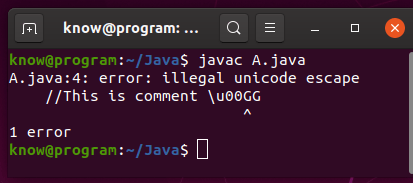
5) We can suffix char to Unicode literal but we can’t suffix the below characters to a Unicode literal that represents a letter or special characters.
class A{
public static void main(String[] args) {
System.out.println(\u0031);
System.out.println(\u0031L);
System.out.println(\u0031.0);
System.out.println(\u0031D);
System.out.println(\u0031F);
/*error: cannot find symbol
System.out.println(\u0041);
System.out.println(\u0041L);
System.out.println(\u0071D);
System.out.println(\u0041F);
*/
}
}Output:-
1
1 1.0
1.0
1.0
If you enjoyed this post, share it with your friends. Do you want to share more information about the topic discussed above or you find anything incorrect? Let us know in the comments. Thank you!
Crystal clear. 🙂
Thanks and hats off.