# Java Programs
Java Basic
➤ Introduction to Java
➤ Java Editions & Concepts
➤ JDK JRE JVM JIT in Java
➤ How to Run Java program
➤ Java Hello World program
➤ How to set the Java path
➤ Classpath Environment
➤ Tokens in Java Language
➤ List of Java Keywords
➤ Identifiers in Java
➤ Data types in Java
➤ Float & double in Java
➤ Literals in Java
➤ Escape Sequence In Java
➤ Unicode character set
➤ String data type in Java
➤ Arithmetic operators in Java
➤ Increment and Decrement
➤ Comments in Java
➤ Java Naming Conventions
➤ Static Import in Java
JDK vs JRE vs JVM. Here we will discuss JDK vs JRE vs JVM vs JIT in the Java programming language. What are these and where are they used for Java Programs? Later we will see MCQs on JDK vs JRE vs JVM vs JIT.
- JDK provides an environment to develop and run Java applications.
- JRE provides an environment just to run Java applications.
- JVM is responsible to run the Java program line by line.
- JIT help interpreter for executing Java byte code fastly.
What is JVM?
JVM (Java Virtual Machine) is an abstract machine that enables our computer to run a java program.
When we run a Java program, the compiler checks the syntax of the source code file. If there is any mistake then the compiler gives a compile-time error otherwise it converts source code to byte code. Byte code is the native language of the Java Virtual Machine. Our operating system doesn’t understand this byte code. This byte code is only understandable by JVM. JVM translates byte code into native machine code (a set of instructions that a computer’s CPU executes directly).
JVM is a Java platform because it is responsible to execute our Java byte code. It provides interpreter + JIT using which we can run Java byte code by converting them into current OS machine language. The interpreter is responsible to run a Java program line by line.
What is JRE?
Java runtime environment (JRE) is a software package that provides Java class libraries, along with Java virtual machine (JVM), and other components to run applications written in Java programming.
JRE is part of JVM. Using JRE, we can only execute already developed applications, we can not develop new applications and also we can not modify the existing applications.
What is JDK?
JDK stands for Java Development Kit. It is a software development kit used to develop applications in Java. When we download JDK, then JRE also came among it. In addition to JRE, JDK also contains a number of development tools (compilers, Javadoc, java Debugger e.t.c).
JDK contains development tools (compiler) and runtime environment (JVM). So using JDK we can develop, compile and execute new applications and also we can modify existing applications.
What is JIT?
The JIT stands for Just in Time compiler. It is responsible to help the interpreter for executing Java byte code fastly. Basically, JIT will improve the performance of Java program execution. It is part of hotspot technology.
Differences between JDK vs JRE vs JVM vs JIT
JIT is part of JVM, whereas JVM is part of JRE, and JRE is part of JDK.
JVM = Interpreter + JIT
JRE = JVM + Library classes
JDK = JRE + Development Tools
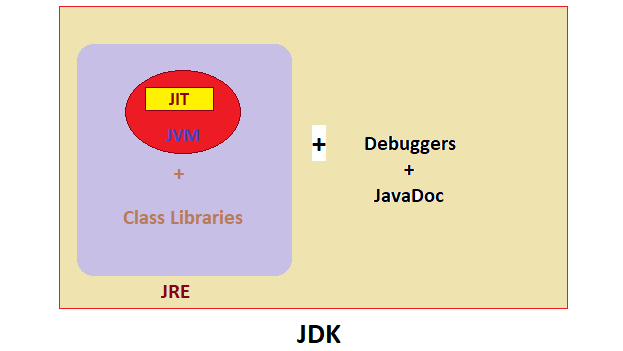
The below table gives the major differences between JDK vs JRE vs JVM vs JIT.
| JDK | JRE | JVM |
|---|---|---|
| It represents Java Development Kit. | It represents Java Runtime Environment. | It represents Java Virtual Machine. |
| It contains JRE, compilers, Javadoc, Java debugger, and e.t.c. | It contains JVM, Java class libraries, and other components to run Java applications. | It is part of JRE and contains interpreter + JIT. |
| JDK is platform-dependent. | JRE is platform-dependent. | JVM is platform-independent. |
| It is used to developed, compile and execute Java applications. | It is used to run already developed Java applications. | JVM executes Java byte code and provides an environment for executing it. |
Where JDK vs JRE vs JVM were used?
There are different environments that existed in real-time projects development,
1) Development environment:- Here developers will work to develop new programs. Hence we should install JDK in the development environment.
2) Testing environment:- Here testers will work to test the project, which means they just need to execute the project, not to modify or develop the project. Hence, JRE installation is enough.
3) Production environment:- Here end-users will work to use the project, which means they just execute the project to complete their transactions. Hence JRE installation is enough.
The JDK contains JRE, and JRE contains JVM therefore JVM (Java virtual machine) is used in all the above environments.
Note:- From the Java 11 version onwards JRE is not available, only JDK is used for all purposes.
MCQ on JDK vs JRE vs JVM vs JIT
Based on the above-discussed point on JDK vs JRE vs JVM vs JIT, let us see some MCQ on JDK vs JRE vs JVM vs JIT.
Question-1) What is the incorrect statement about JDK, JRE, JVM, and JIT?
1) JIT is Just In Time Compiler and it is inside the JVM.
2) Java Compiler is included in JDK (Java Development Kit).
3) JRE contains JVM and the java class libraries and the run-time libraries.
4) JVM contains JRE and the java class libraries and the run-time libraries.
[bg_collapse view=”button-blue” color=”#fff” icon=”eye” expand_text=”Show Answer” collapse_text=”Show Less” ]
Answer:- 4) JVM contains JRE and the java class libraries and the run-time libraries.
[/bg_collapse]
Question-2) Which of the following is the correct order of smallest entity to the largest entity?
1) JVM => JRE => JDK => JIT
2) JIT => JVM => JRE => JDK
3) JDK => JRE => JVM => JIT
4) None of these
[bg_collapse view=”button-blue” color=”#fff” icon=”eye” expand_text=”Show Answer” collapse_text=”Show Less” ]
Answer:- 2) JIT => JVM => JRE => JDK;
JIT is part of JVM, whereas JVM is part of JRE, and JRE is part of JDK.
[/bg_collapse]
Question-3) What is true about JDK and JRE?
1) JRE came along with JDK installation.
2) JDK came along with JRE installation.
3) JRE contains the Java compiler for compiling the Java source code.
4) None of these.
[bg_collapse view=”button-blue” color=”#fff” icon=”eye” expand_text=”Show Answer” collapse_text=”Show Less” ]
Answer:- 1) JRE came along with JDK installation.
[/bg_collapse]
Question-4) Which component is used to compile, debug and execute Java programs?
1) JDK
2) JRE
3) JVM
4) JIT
[bg_collapse view=”button-blue” color=”#fff” icon=”eye” expand_text=”Show Answer” collapse_text=”Show Less” ]
Answer:- 3) JVM
[/bg_collapse]
Question-5) Which of the following component is responsible to run the Java program?
1) JDK
2) JRE
3) JVM
4) JIT
[bg_collapse view=”button-blue” color=”#fff” icon=”eye” expand_text=”Show Answer” collapse_text=”Show Less” ]
Answer:- 2) JRE
[/bg_collapse]
Question-6) Which of the following component converts byte code to machine-specific code?
1) JDK
2) JRE
3) JVM
4) JIT
[bg_collapse view=”button-blue” color=”#fff” icon=”eye” expand_text=”Show Answer” collapse_text=”Show Less” ]
Answer:- 3) JVM
[/bg_collapse]
Question-7) Which of the following component improve the performance of Java program execution?
1) JDK
2) JRE
3) JVM
4) JIT
[bg_collapse view=”button-blue” color=”#fff” icon=”eye” expand_text=”Show Answer” collapse_text=”Show Less” ]
Answer:- 3) JIT
[/bg_collapse]
If you enjoyed this post, share it with your friends. Do you want to share more information about the topic discussed above or do you find anything incorrect? Let us know in the comments. Thank you!