# Java Programs
➤ Array in Java
➤ Multidimensional Array
➤ Anonymous Array
➤ Array of Objects
➤ Jagged Array
➤ System.arraycopy()
# Java Array Programs
Java Arrays Class
➤ Arrays Class & Methods
➤ Arrays.toString()
➤ Arrays.sort() Method
➤ Arrays.copyof()
➤ Arrays.copyOfRange()
➤ Arrays.fill() Method
➤ Arrays.equals()
Others
➤ How to get Array Input
➤ Return Array in Java
➤ 2D Array in Java
➤ 3D Array in Java
➤ Matrix in Java
➤ Array of String in Java
➤ Array of double in Java
In Java, a Multidimensional array is an array of arrays. Basically multidimensional arrays are used for representing data in table format. Here the dimensions mean level in the array object memory. If only one level is there, then it is a single-dimensional array, and If two levels are there, it is a two-dimensional array. Similarly, If three levels are there, it is a three-dimensional array.
Every Language support two types of arrays:- single dimensional array and multidimensional array. An array that can store multiple values or multiple objects of a called single dimensional array. The single-dimensional array is also called an array of objects or values. An array that is meant for storing other arrays is called a multidimensional array. A multidimensional array is also called an array of arrays.
Declaration of Multidimensional Array in Java
Syntax for two dimensional array:-
Example of multidimensional array declaration:-
// 2d array
public static int[][] n1;
// 3d array
public static float[][][] n2; In the above declaration of array, accessibility modifier and execution-level modifier both are optional except are all manadatory.
The dimension or level is represented by []. Single dimensional array contains [], two dimensional array contains [][], and three dimensional array contains [][][], and so on.
Rules in Declaration of Multidimensional Array in Java
1) Similarly like single dimensional array in Java, we can’t place [] before data type, else it will give compile time error: illegal start of expression.
int[][] i; // valid
int[] []i; // valid
int[] i[]; // valid
int [][]i; // valid
int []i[]; // valid
int i[][]; // valid
[]int i[]; // error
[]int[] i; // error
[][]int i; // error2) We can’t mention size in declaration part. Violation of this rule leads to compile time error: not a statement.
int[5][] i; // error
int[][5] i; // errorBe careful at the time of declaration. There are different meaning for different declarations. Example:-
int[][] i, j;//both i and j are of typeint[][]int[] i[], j;// i is of typeint[][], but j is of typeint[]int[] i[][], j;// i is of typeint[][][], and j is of typeint[]
Multidimensional Array creation in Java
Similarly like one dimensional array, multidimensional array also can be created in three ways. We have three ways to create array object.
1) Multidimensional array creation with values.
Syntax to initialize two dimensional array in Java:-
<Accessibility modifier><Execution-level Modifiers> <datatype>[][] <array-variable-name> = {<list-of-array-elements>};
For example:- int[][] a = {{5,6},{7,8},{9,10}};
2) Array object creation without explicit values or with default values.
Syntax for two dimensional array:-
<Accessibility modifier><Execution-level Modifiers> <datatype>[][] <array-variable-name> = new <datatype>[<parent-array-size>][<child-array-size>];
For example:- int[][] ia = new int[3][2];
From this statement we can say,
- One parent array is created with 3 locations
- Three child arrays are created with 2 locations
Parent array size gives below two information,
- Parent array’s number of locations
- Number of child array
In this way of multidimensional array creation in Java, the base/parent array size is mandatory where as child array size is optional.
int[][] a = new int[3][]; // valid
int[][] a = new int[][3]; // error
int[][][] a = new int[3][][]; // valid
int[][][] a = new int[][3][]; // error
int[][][] a = new int[3][3][]; // valid
int[][][] a = new int[][][3]; // errorIf we do not pass child array size, then child array objects are not be created, only parent array object is created. Later developer has to pass array objects. If we pass child array size, all child array are created with same size. If we want to create child arrays with different sizes we must not pass child array size.
3) In the third way we can create it as an anonymous array. Example:- new int[][] {{5,6},{7,8},{9,10}};
Accessing, Modifying and Reading Two Dimensional Array in Java
The two dimensional array can be accessed using <arrayName><parent array location index><child array location index>.
The two dimensional array can be accessed as given below,
int[][] a = new int[3][2];
Accessing and initializing above array,
a[0][0] = 50;
a[0][1] = 60;
a[1][0] = 70;
a[1][1] = 80;
a[2][0] = 90;
a[2][1] = 10;It is similar to, int[][] a = {{50,60},{70,80},{90,10}};
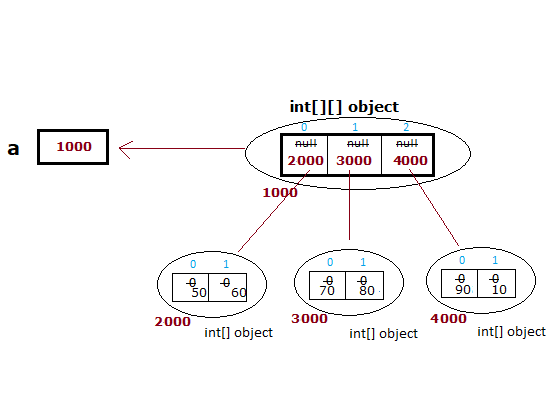
To display the multidimensional array we can use for loop or for-each loop for easy purpose. If multidimensional array have 2 levels i.e. two dimensional than it required two for loop or for–each loop.
// displaying two dimensional array in
// java using for loop and length property
for(int i=0; i < a.length; i++){
for(int j=0; j < a[i].length; j++){
System.out.println( a[i][j] );
}
}
Above array is 2 dimensional so we required two for loops. The array is of size 3*2 so we can also directly use i<3 and j<2, but it is better to use the length property. The “a.length” gives the size of parent array and “a[i].length” gives the size of child array. Note that here 'i' is a variable used in outer for loop.
// displaying two dimensional array
// using for-each loop
for(int[] i: a){
for(int j : i){
System.out.println(j);
}
}
To only display the multidimensional array it is better to use a for-each loop instead of using for loop. The above array is two-dimensional so we required two for-each loops. The array “a” is 2 dimensional so the first variable i iterates through parent array location hence, int[] i : a is used. The variable j will iterates child of i so int j : i is used.
Two Dimensional Array in Java Example Program
class TwoDimensionalArray{
public static void displayTwoDArray(int[][] a){
for(int[] i: a){
System.out.println();
System.out.println("Parent array holds: " + i);
for(int j : i){
System.out.print(" "+j+"\t");
}
}
}
public static void main(String[] args) {
// declare 2d array in Java
int[][] a = new int[3][2];
// Initializing the values
a[0][0] = 50;
a[0][1] = 60;
a[1][0] = 70;
a[1][1] = 80;
a[2][0] = 90;
a[2][1] = 10;
// displaying 2d array
System.out.println("Two dimensional array");
displayTwoDArray(a);
// modyfying some values
a[0][1] = 609;
a[1][0] = 107;
a[2][1] = 190;
// displaying 2d array after modification
System.out.println("\n\nAfter modifying"
+"array values");
System.out.println("The Two dimensional array is:");
displayTwoDArray(a);
}
}
Output:-
Two dimensional array
Parent array holds: [I@3cd1a2f1
50 60
Parent array holds: [I@3fee733d
70 80
Parent array holds: [I@5acf9800
90 10
After modifying array values
The Two dimensional array is:
Parent array holds: [I@3cd1a2f1
50 609
Parent array holds: [I@3fee733d
107 80
Parent array holds: [I@5acf9800
90 190
Accessing, Modifying and Displaying Three Dimensional Array in Java
Three dimensional array creation,
int[][][] arr = new int[2][3][2];
Accessing and initializing above array,
arr[0][0][0] = 1;
arr[0][0][1] = 2;
arr[0][1][0] = 3;
arr[0][1][1] = 4;
arr[0][2][0] = 5;
arr[0][2][1] = 6;
arr[1][0][0] = 7;
arr[1][0][1] = 8;
arr[1][1][0] = 9;
arr[1][1][1] = 1;
arr[1][2][0] = 2;
arr[1][2][1] = 3;
We can declare and initialize in a single line,
int[][][] arr = { {{1,2},{3,4},{5,6}}, {{7,8},{9,1},{2,3}} };
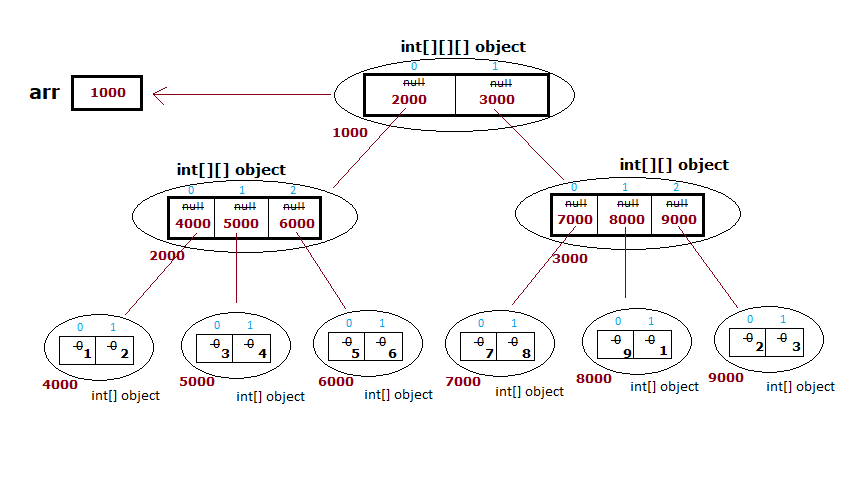
Displaying three dimensional array in Java using for-each loop
// displaying three dimensional array in Java using
// for-each loop
for(int[][] i: arr){
for(int[] j : i){
for(int k: j){
System.out.println(k);
}
}
}
Displaying three dimension array in Java using for loop and length property
// displaying three dimension array in Java
// using for loop and length property
for(int i=0; i < arr.length; i++){
for(int j=0; j < arr[i].length; j++){
for(int k=0; k < arr[i][j].length; k++){
System.out.println( arr[i][j][k] );
}
}
}
Program for Three Dimensional Array
Program to create, modify and display the three dimensional array.
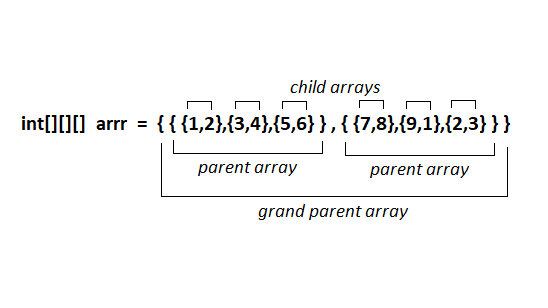
class ThreeDimensionalArray{
public static void displayThreeDArray(int[][][] a){
for(int[][] i: a){
System.out.println();
System.out.println("Grand parent array holds:" + i);
for(int[] j : i){
System.out.println("Parent array holds:" + j);
for(int k: j){
System.out.print(" "+k+"\t");
}
System.out.println();
}
}
}
public static void main(String[] args) {
// declare 3d array
int[][][] arr = new int[2][3][2];
// initializing the value
arr[0][0][0] = 1;
arr[0][0][1] = 2;
arr[0][1][0] = 3;
arr[0][1][1] = 4;
arr[0][2][0] = 5;
arr[0][2][1] = 6;
arr[1][0][0] = 7;
arr[1][0][1] = 8;
arr[1][1][0] = 9;
arr[1][1][1] = 1;
arr[1][2][0] = 2;
arr[1][2][1] = 3;
// displaying 3d Java array
System.out.println("The three dimensional array");
displayThreeDArray(arr);
// modifying some values
arr[0][0][0] = 9999;
arr[0][1][1] = 4656;
arr[1][1][1] = 1628;
// displaying 3d array after modification
System.out.println("\nAfter modifying some values");
System.out.println("The three dimensional array is:");
displayThreeDArray(arr);
}
}
Output:-
The three dimensional array
Grand parent array holds:[[I@2f0e140b
Parent array holds:[I@7440e464
1 2
Parent array holds:[I@4617c264
3 4
Parent array holds:[I@36baf30c
5 6
Grand parent array holds:[[I@7a81197d
Parent array holds:[I@5ca881b5
7 8
Parent array holds:[I@24d46ca6
9 1
Parent array holds:[I@4517d9a3
2 3
After modifying some values
The three dimensional array is:
Grand parent array holds:[[I@2f0e140b
Parent array holds:[I@7440e464
9999 2
Parent array holds:[I@4617c264
3 4656
Parent array holds:[I@36baf30c
5 6
Grandparent array holds:[[I@7a81197d
Parent array holds:[I@5ca881b5
7 8
Parent array holds:[I@24d46ca6
9 1628
Parent array holds:[I@4517d9a3
2 3
Passing and Returning Multidimensional Array
Like single dimensional array, the multidimensional array in Java also can be passed to a method, and returned from a method. In the above programs we have passed multi-dimensional array to display() function to display the array. Now we develop another Java program.
Passing multidimensional array to a method
class TwoDArray{
static void displayTwoDArray(int[][] a){
// using for-each loop
for(int[] i: a){
for(int j : i){
System.out.printf("%d\t",j);
}
System.out.println();
}
}
public static void main(String[] args) {
int[][] arr = {{50,60},{70,80},{90,10}};
System.out.println("2D array values:");
displayTwoDArray(arr);
}
}
Output:-
2D array values:
50 60
70 80
90 10
The method displayTwoDArray() is developed to display the two dimensional array. The method has parameter int[][] a. In this method for-each loop is used to iterate the two dimensional array. Inside main method a two dimensional array arr is declared, created and initialized with explicit values.
Returning Multidimensional Array from a method
class TwoDArray{
static int[][] initializeTwoDArray(){
int[][] a = {{50,60},{70,80},{90,10}};
return a;
}
public static void main(String[] args) {
int[][] arr = initializeTwoDArray();
System.out.println("2D array values:");
for(int[] i: arr){
for(int j : i){
System.out.printf("%d\t",j);
}
System.out.println();
}
}
}
Output:-
2D array values:
50 60
70 80
90 10
In this program, one method is developed which create, declare, and initialize the two-dimensional array and returned to the caller method. It returns a dimensional array of int type so the return type of the method is int[][]. The remaining all are similar to previous programs.
Java Program to Find Sum of Two matrix
In this program we will demonstrate both operations (passing multidimensional array to a method and returning multidimensional array to a method) in a single program. For the addition of two matrices, both matrix should have equal size of row and column.
Program description:- Develop a Java program to find the sum of two matrix. In this program two matrices should be passed to a method, and calculate the addition of both matrix inside the method and then return it to the caller method.
class TwoDArraySum {
static void displayMatrix(int[][] a) {
for(int[] i: a){
for(int j : i){
System.out.printf("%4d", j);
}
System.out.println();
}
}
static int[][] sumOfMatrix(int[][] a, int[][] b){
int[][] sum = new int[a.length][a[0].length];
for(int i=0; i < a.length; i++){
for(int j=0; j < a[0].length; j++){
sum[i][j] = a[i][j] + b[i][j];
}
}
return sum;
}
public static void main(String[] args) {
int[][] a = {{1,2,3},{4,5,6}};
int[][] b = {{4,2,5},{7,9,12}};
// displaying both matrix
System.out.println("First matrix is: ");
displayMatrix(a);
System.out.println("Second matrix is: ");
displayMatrix(b);
// Finding Sum of both matrix
int[][] c = sumOfMatrix(a,b);
// displaying sum
System.out.println("Sum of both matrix is: ");
displayMatrix(c);
}
}
Output:-
First matrix is:
1 2 3
4 5 6
Second matrix is:
4 2 5
7 9 12
Sum of both matrix is:
5 4 8
11 14 18
Explanation
In the above program two 2D array is created with explicit values. For better understanding purpose we print both matrix to the screen. Matrix is displayed using the method displayMatrix(), it is similar to passing the single dimensional array, Only one level (dimension) is increased for the 2D array. Inside this method printf() is used, it will format the output into 4 spaces.
In this program in main method, we required an another 2D array which will store sum of both martix, for this purpose matrix c is declared and it will initialized with values returning from the sumOfMatrix() method.
We passed a and b matrix to the method sumOfMatrix(). Inside this method we need a local 2D array which can store the sum values. So, one 2D matrix sum is created. It is initialized with default values, a.length gives the size of row of matrix a and a[0].length gives the size of first column of matrix a.
int[][] sum = new int[a.length][a[0].length];
The size of each column of matrix a will be same so we can choose first or second or any column, it will not create any problem (matrix each column is always of same size). Here, a[0].length and a[1].length gives same result.
Finally sum is calculated and stored in the array sum and it is returned to the main method. Inside main method using these returning values, the matrix c is initialized. Later, to display the result, the matrix c is passed to the method displayMatrix().
A multi-dimensional array with different sizes child array is called a Jagged array. Learn more multidimensional array program in Java:- Matrix Addition in Java, Transpose of a Matrix in Java, Matrix Multiplication in Java
If you enjoyed this post, share it with your friends. Do you want to share more information about the topic discussed above or do you find anything incorrect? Let us know in the comments. Thank you!