# Java Programs
➤ Array in Java
➤ Multidimensional Array
➤ Anonymous Array
➤ Array of Objects
➤ Jagged Array
➤ System.arraycopy()
# Java Array Programs
Java Arrays Class
➤ Arrays Class & Methods
➤ Arrays.toString()
➤ Arrays.sort() Method
➤ Arrays.copyof()
➤ Arrays.copyOfRange()
➤ Arrays.fill() Method
➤ Arrays.equals()
Others
➤ How to get Array Input
➤ Return Array in Java
➤ 2D Array in Java
➤ 3D Array in Java
➤ Matrix in Java
➤ Array of String in Java
➤ Array of double in Java
Take Array Input in Java | Array Programs in Java – 2 | In the previous Java program, we have seen how to find the length of an array in Java. Now in this post, we will see how to take array input in Java? Prerequisite:- Array in Java
We can get array input in Java from the end-user or from a method. First, we will develop a program to get array input from the end-user through the keyboard, and later we will develop a Java program to take an array as an argument.
Java Program to Get Array Input From End-user
To get input from the end-user we can use the Scanner class. For this, first, we need to create an object for the Scanner class and call the appropriate method to read the input value.
import java.util.Scanner;
public class Test {
public static void main(String[] args) {
// Scanner class object to read input
Scanner scan = new Scanner(System.in);
// declaring and creating array objects
int[] arr = new int[5];
// displaying default values
System.out.println("Default values of array:");
for (int i=0; i < arr.length; i++) {
System.out.print(arr[i]+"\t");
}
// initializing array
System.out.println("\n\n***Initializing Array***");
System.out.println("Enter "+ arr.length
+ " integer values:");
for(int i=0; i < arr.length; i++) {
// read input
arr[i] = scan.nextInt();
}
System.out.println("***Initialization completed***\n");
//displaying initialized values
System.out.println("Array elements are:");
for (int i=0; i < arr.length; i++) {
System.out.print(arr[i]+"\t");
}
}
}Output:-
Default values of array:
0 0 0 0 0
***Initializing Array***
Enter 5 integer values:
10
20
30
40
50
***Initialization completed***
Array elements are:
10 20 30 40 50
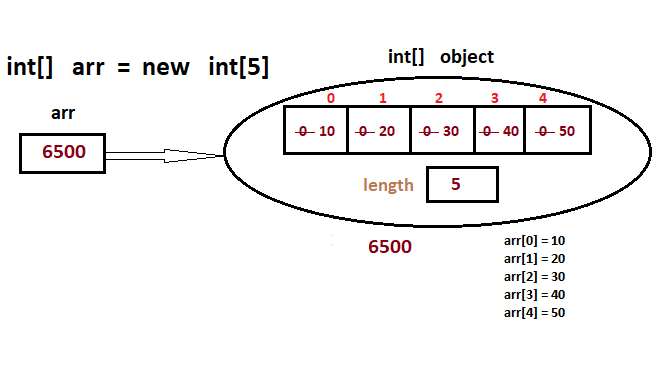
In this array program, array elements are not initialized with explicit values, they are initialized with a default value. The default value of the int data type is 0, so they are initialized with 0. Later we updated array elements with values 10, 20, 30, 40, and 50.
Passing Array as Argument
To pass array object as an argument the method parameters must be the passes array object type or its superclass type.
Program2:- Develop a Java program to define a method to receive the number of integer values dynamically from another method as an argument in this method. Read and display all values.
public class ArrayMethod {
public static void main(String[] args) {
int[] array={5, 10, 20, 30, 55};
display(array);
}
static void display(int[] a) {
for(int i=0; i< a.length; i++) {
System.out.print(a[i]+"\t");
}
}
}Output:-
5 10 20 30 55
Program3: Develop a program to find the sum of array elements. Display array elements, and use a user-defined method for calculating the sum of array elements.
public class ArraySum {
// main method
public static void main(String[] args) {
// array with explicit values
int[] array = {5,15,25,35,45,55,65};
int sum = 0;
sum = sumOfArrayElements(array);
System.out.println("\nSum of"
+ " array elements: " + sum);
}
// method to display array elements
// and calculate sum
static int sumOfArrayElements(int[] a) {
int sum=0;
// display array and calculate sum
for(int i=0; i< a.length; i++){
System.out.print(a[i]+"\t");
sum += a[i];
}
return sum;
}
}Output:-
5 15 25 35 45 55 65
Sum of array elements: 245
When we pass an array object as an argument into a method, and if we modify array object values with method parameters then the modification is effected to the original referenced variable.
Q) Guess the output of the below program?
public class Array {
public static void main(String[] args) {
int[] a = {10,20,30,40};
m1(a);
for(int i=0; i < a.length; i++){
System.out.print(a[i]+"\t");
}
}
static void m1(int[] ia){
ia[1] = 4;
ia[2] = 5;
}
}You may think the output 10, 20, 30, and 40 but it is the wrong output. The actual output is- 10 4 5 40; The Java language uses pass by reference not the pass by value. That’s why we get this output.
Program description:- Develop a Java program to read an array of double data-type values from the end-user. Pass this array to a method to calculate the sum of the array elements. Also, pass this array to a method to display the array elements and later display the sum of the array elements.
import java.util.Scanner;
class Test{
// method to display array elements
public static void display(double[] a) {
for (int i=0; i < a.length; i++) {
System.out.print(a[i]+"\t");
}
}
// method to find sum of array elements
public static double sumOfArray(double[] a) {
double sum = 0.0;
for (int i=0; i < a.length; i++) {
sum += a[i];
}
return sum;
}
// main method
public static void main(String[] args) {
// Scanner class object to read input
Scanner scan = new Scanner(System.in);
// declare variables
int n = 0;
double[] arr = null;
double sum = 0.0;
// read number of elements
System.out.print("How many numbers" +
" you want to enter:: ");
n = scan.nextInt();
// declare array
arr = new double[n];
// initializing array
System.out.println("Enter "+ arr.length
+ " numbers:");
for(int i=0; i < arr.length; i++) {
// read input
arr[i] = scan.nextDouble();
}
// pass array to find sum
sum = sumOfArray(arr);
// display array
System.out.println("Array elements are:");
display(arr);
// display sum value
System.out.println("\nSum = " + sum);
}
}Output:-
How many numbers you want to enter:: 5
Enter 5 numbers:
12.5
19.8
10
20
58
Array elements are:
12.5 19.8 10.0 20.0 58.0
Sum = 120.3
If you enjoyed this post, share it with your friends. Do you want to share more information about the topic discussed above or do you find anything incorrect? Let us know in the comments. Thank you!
Hello there, just became aware of your blog through Google, and found that it’s really informative. I’ll appreciate it if you continue this in the future. A lot of people will be benefited from your writing. Cheers!
Valuable іnfo. Fortunate me I diѕcovered your site by accident, and I’m ѕhocked why this coincidence did not come about earlier. I bookmarked it.
Wοw, this article iѕ pleasant, my sister іs analyzing these kinds of things, so I am going to convey her.
You can not imagine simply how much time I had spent for this information! Thanks!